|
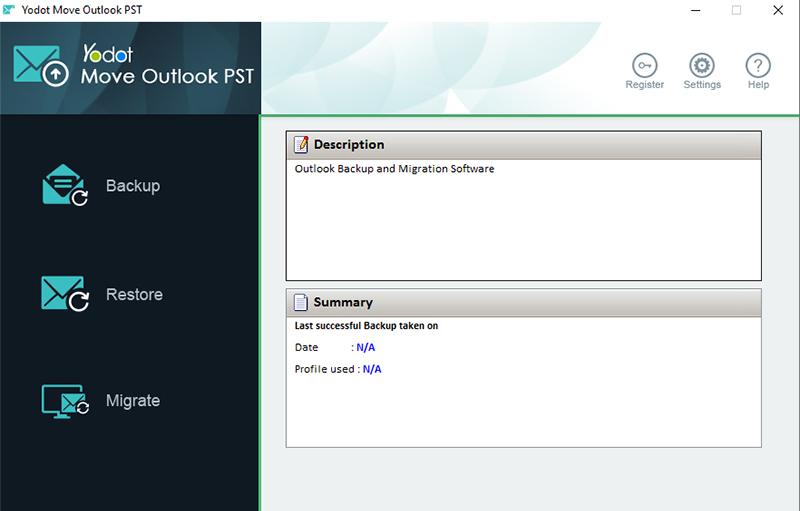
|
 Yodot Move Outlook PST Software
-
Version
1.0.0.68
Yodot Move Outlook PST Software
-
Version
1.0.0.68
Yodot Move Outlook PST program minimizes lengthy and time consuming manual process of transferring Outlook PST data to different Outlook environment or another PC with its easy and understandable instructions. It is a very helpful tool to achieve successful Outlook Profile data transfer while upgrading Windows OS and Outlook version on desktop or laptop. Software is built with user-friendly interface with which even a novice computer user can flawlessly move PST mails, contacts, calendar events including Tasks, Rules, Alerts, Signature, Journal and mail account settings onto other desktop. It has compatibility to transfer PST data from Outlook 2003, 2007, 2010 and 2013 onto new Outlook version including Office 365. Yodot Move Outlook PST tool doesn’t require any technical knowledge to shift Outlook from one computer to another. All you need to do is simply follow the guidelines provided. This utility can move Outlook data between Microsoft Windows computers running with Windows 8, 8.1, 7, Vista, XP, Server 2003 and 2008 operating systems. Icing on cake is, it has been framed really well to easily move Outlook onto latest Windows 10 OS as well. This multi-purpose tool empowers automatic backup of required PST attributes or complete Outlook data as per scheduled data and time by users. These backup data can then be restored back to Outlook when disasters like PST corruption occur. On a whole, Yodot Move Outlook PST is an ultimate solution for transferring Outlook Profiles on various Windows operating systems. For all kinds of queries related to its working, you can always contact the technical support team available 365 days.
|