|
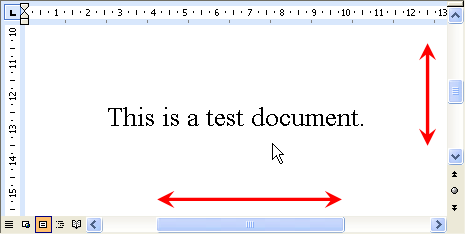
|
 ScrollNavigator
-
Version
5.4.0
ScrollNavigator
-
Version
5.4.0
ScrollNavigator helps you to scroll your documents
horizontally and vertically. Simply click and hold
down the right (or the middle) mouse button anywhere
in a window and move the mouse to scroll the window
contents. This saves you the trouble of positioning
the mouse cursor over a scroll bar and it allows
scrolling both directions at the same time.
ScrollNavigator works with all windows that have
standard scroll bars (e.g. all office programs,
explorer windows and most other applications).
ScrollNavigator also adds dynamic acceleration to your
mouse wheel. This indispensable feature makes mouse
wheel scrolling more accurate when you turn the wheel
slowly, and it scrolls your documents much faster when
you turn the wheel quickly. Try it out and see how
wheel acceleration will make your work much more
efficient and enjoyable. Turning the mouse wheel will
scroll the window under the mouse cursor instead of
the one with the focus, so there is no need for
clicking inside the window first, anymore. The back,
forward and middle buttons of the mouse can also be
|