|
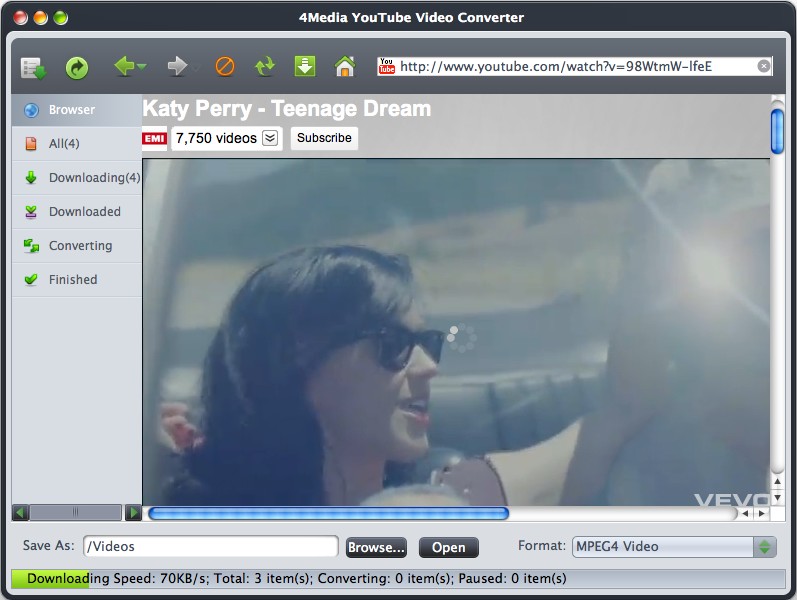
|
4Media YouTube Video Converter for Mac
-
Version
5.1.0.20140210
4Media YouTube Video Converter is specially designed
for Mac users to download YouTube video and YouTube HD
video for free, and convert the downloaded YouTube
video to various popular videos including AVI, MPEG,
MP4, 3GP, PSP MPEG-4, DivX, XviD, FLV on Mac. So, you
can enjoy YouTube videos offline on your iPod, iPhone,
Apple TV, Zune, PSP, PS3, mobile phone and other
multimedia devices.
The powerful YouTube video browser provided in the Mac
YouTube video converter gives you access to browse
online YouTube video, search the YouTube video you
want and directly download what you want.
New Features:
1.Perfectly support the latest version of Mac OS X
10.6.7.
2.When the video in playback is available to download,
you can click the “Download� button in the prompt box
conveniently to download.
Features:
1.A totally YouTube video downloader for free to help
you download YouTube video and YouTube HD video to
your Mac with fast downloading speed.
2.Convert the downloaded YouTube FLV videos to popular
videos, such as AVI, MPEG, MP4, 3GP, PSP MPEG-4, DivX,
XviD and FLV.
3.Download and convert multiple YouTube videos at a
time with fast downloading and converting speed.
4.Convert YouTube to iPod on Mac, put YouTube to
iPhone on Mac, and watch YouTube videos on other
devices, such as iPod, iPhone, Apple TV, PSP, PS3,
Zune, and mobile phone.
5.Provide a powerful browser to let you freely browse
YouTube video just like you were browsing YouTube
website, and search the video you want.
6.Right-click menu integration in YouTube video
browser allows you to download YouTube video directly
with a single right click.
7.Allow you to use the proxy server you configure to
download YouTube videos.
8.Classify online YouTube videos according to the
YouTube website, including top rated, rising videos,
most discussed, spotlight videos and so on.
9.Drag video file from YouTube.com to the drop zone,
download from the browser, or paste URL to the
software.
|