|
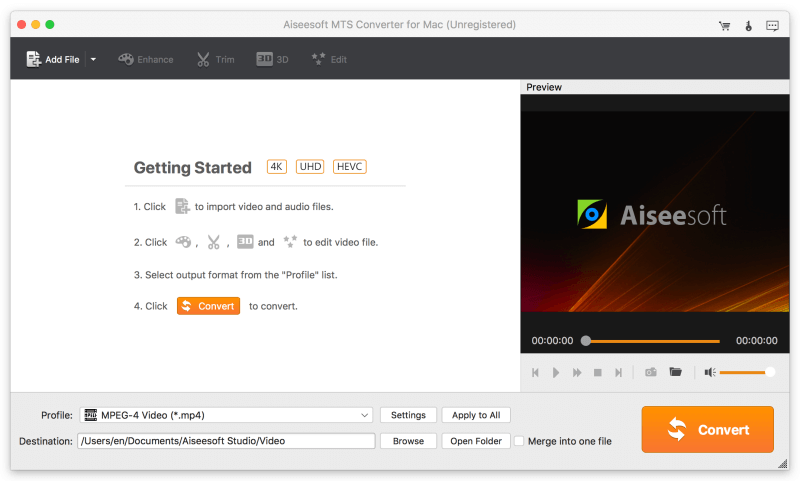
|
 Aiseesoft MTS Converter for Mac
-
Version
6.3.50
Aiseesoft MTS Converter for Mac
-
Version
6.3.50
Aiseesoft MTS Converter for Mac is second to none
among various MTS Converter software for Mac users,
since it can convert MTS, TS, M2TS, MP4, and other
popular video/audio files to any video(AMV, ASF, AVI,
DivX, Flash H264, FLV, SWF, H.264 AVI, MKV, DV, MOV,
H.264/MPEG-4 AVC, MPEG-1, MPEG-2, MPEG-4, M4V MPEG-4,
MTV, VOB, WMV, XviD, DVD, VCD, WebM, HD video) and
audio(AAC, AC3, AIFF, AMR, AU, FLAC, MP3, M4A, MP2,
OGG, WAV, WMA) format. Also it enables you to convert
among any two audio files.
Key Features
1. Convert MTS to any video or audio format on Mac
This Mac MTS Converter can convert MTS video to MPEG,
AVI, MP4, WMV, MOV, 3GP, FLV, even the HD video to
play on Mac, or portable players. Also, it can extract
audio track from MTS video and other videos, then
convert them to MP3, MP2, AAC, AC3, WAV, WMA, M4A, RM,
RAM, OGG, AU, AIFF, APE, FLAC, NUT audio files. Also
convert among the above audios.
2. Output MTS video to diverse players
The converted video from MTS is high compatible with
diverse players, like iPhone, iPad, iPod, Apple TV,
Android devices, PSP, Zune, Creative Zen Vision,
Archos, iRiver, HP iPAQ, General Pocket PC,
BlackBerry, Xbox360, PS3, YouTube, Samsung Galaxy Note
2, Mobile Phones and so on.
3. Trim, crop, watermark and merge
You can obtain any length of viceo clip from source
file merely by setting the start and end time or
dragging the slider bar. You are also allowed to crop
the video play region and remove the boresome black
edges with no sweat. What is more, it can meet your
need of merging all the files into one.
4. Adjust output video effect
Geting your own personalized video can be easily
achieved by adjusting output video Brightness,
Contrast, Saturation and Volume. The function of
Deinterlacing is to avoid mosaic by converting
interlaced video to the progressive one .
|