|
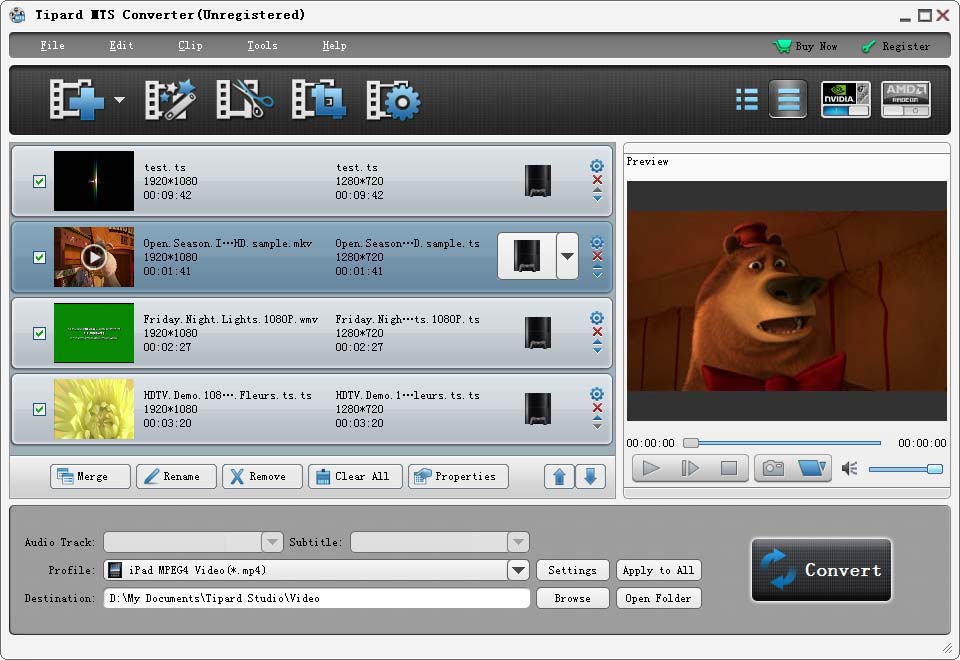
|
 Tipard MTS Converter
-
Version
7.0.32
Tipard MTS Converter
-
Version
7.0.32
Tipard MTS Converter can help to convert MTS video to
AVI, 3GP, WMV, FLV, MP4, MPG and all other videos to
meet your need. And you can convert among AAC, AC3,
AIFF, AMR, AU, FLAC, MP3, M4A, MP2, OGG, WAV, WMA
audios. Also it provides powerful editing functions for
you, such as joining videos, trimming a clip of video,
cropping video, watermarking video, and adjusting video
effect. Moreover, it is highly compatible with iPhone
5, iPod Touch 5, iPad mini, iPad 4 and iPod Nano 7 now.
Key functions:
1.Perfectly support HD videos and general videos
Tipard MTS Converter highly supports Sony, JVC,
Panasonic HD video cameras, it can convert MTS video to
AVI, 3GP, WMV, FLV, MP4, MPG and all other videos,
convert TS, M2TS, MP4, 3GP, AVI, WMV, FLV, SWF, MOV,
and something else.
2.Convert video/audio to music
It allows you to get music from videos, and supports
converting among AAC, AC3, AIFF, AMR, AU, FLAC, MP3,
M4A, MP2, OGG, WAV, WMA audios.
3.Capture pictures
You can easily capture your favorite pictures when you
preview your video and you can choose to save it as
JPEG, GIF or BMP formats. You can also set the saved
folder or it will be saved automatically in the
defaulted folder.
4.Powerful editing functions
Tipard MTS Converter offers powerful editing functions
for you to use, such as you can trim you need segment
of the MTS file, crop the video play region to suit
your players, and merge several video clips into one
file for your successive enjoyment.
5.Add watermark
Add a text and picture watermark in you video according
to your preference.
6.Output video/audio settings
Tipard MTS Converter is easy to set the Video Encoder,
Resolution, Frame Rate, Video Bitrate. You can also
directly input your own resolution; set the Audio
Encoder, Sample Rate, Channels, Audio Bitrate. You also
can save all the output settings as your preference,
which is saved in the user-defined column automatically.
|