|
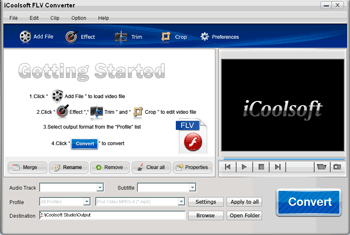
|
 iCoolsoft FLV Converter
-
Version
3.1.10
iCoolsoft FLV Converter
-
Version
3.1.10
iCoolsoft FLV Converter is a professional Flash FLV
video converter software, that can convert video to FLV
and convert FLV to all popular video formats,
supporting AVI, WMV, MOV, MP4, 3GP, RMVB, MPEG, and so on.
FLV is a format widely used to deliver video over the
Internet by most video sharing sites like YouTube,
Google Video, metacafe, etc. And FLV is generally not
supported by lots of portable media players. Thus you
need this iCoolsoft FLV Converter to convert all videos
to FLV files for posting on the web or convert FLV to
other video formats for watching on iPod, iPhone, PSP,
Archos, Zune, iRiver, mobile phones, etc.
Encoding settings can be freely adjusted for you to
customize the output quality, and there are powerful
video editing functions provided for you to trim FLV
video, crop video, merge FLV videos, adjust effect,
capture picture, and so on.
Features:
Convert almost all videos to FLV
This FLV video converter enables you to convert all
popular videos to FLV format for your uploading to
YouTube, emailing to friends or other online usage.
Your own captured videos, movie, TV shows, etc. are all
supported.
Convert all audio files to FLV
You can use this tool to create audio-only FLV as
required. All popular audio formats are supported,
including MP3, MP2, AAC, AC3, WAV, WMA, M4A, AIFF, APE,
FLAC, etc.
Convert FLV video to other video files
The FLV videos you have downloaded from Internet can be
converted to any other popular format with this tool.
Customize the output quality
You can convert videos to FLV format to compress file
size. The encoding settings and output quality can be
adjusted to meet your specific requirement.
Edit source videos as you like
You can specify any video segment to convert, join
several videos to create one file, crop video playing
region, adjust video effect, capture picture from video
and so on.
|