|
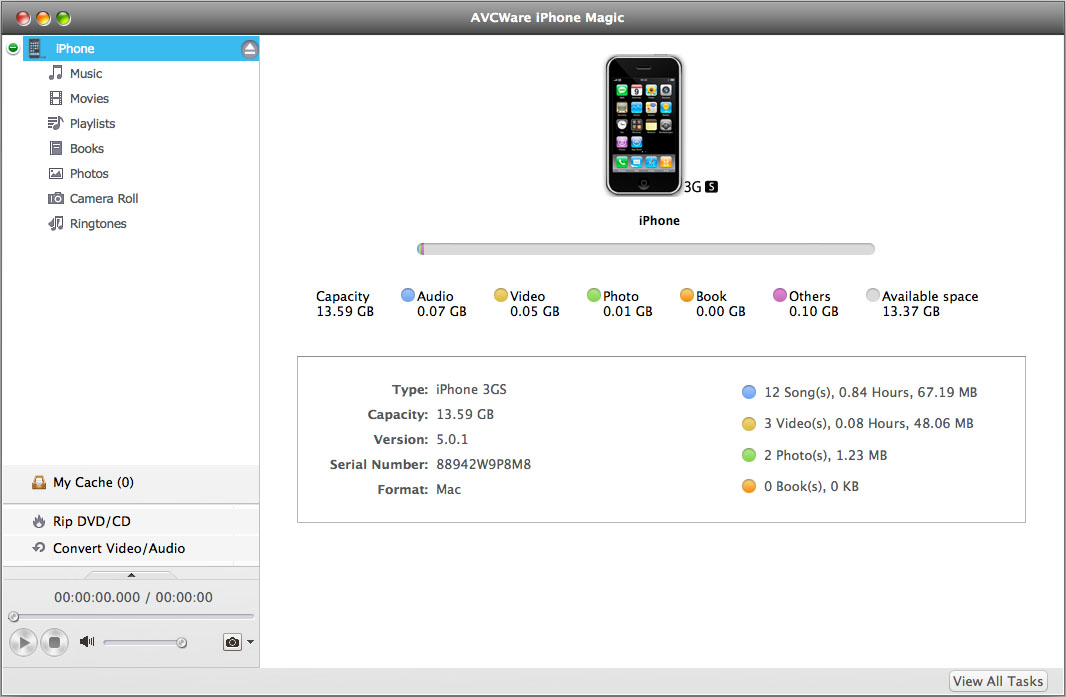
|
 AVCWare iPhone Magic for Mac
-
Version
3.3.0.1220
AVCWare iPhone Magic for Mac
-
Version
3.3.0.1220
AVCWare iPhone Magic for Mac, the ultimate iPhone file
management tool, brings you the easiest way to copy
iPhone music/movies/photos (even photos/videos shot by
the device) to Mac or iTunes for backup, transfer and
convert your desired videos/audios/CDs/DVDs to iPhone,
and manage iPhone files like iTunes does. Work well
with all iPhone/iPod models and support iTunes 10.
Feature
1.Add movies, music and photos on Mac to iPhone just
like iTunes but easier than iTunes.
2.This iPhone manager can also directly transfer
almost all other popular video/audio files to iPhone.
3.Rip DVD movies, DVD folder or ISO files like a DVD
to iPhone converter and transfer them to iPhone in a
single step.
4.Easily and fast backup iPhone music, movies and
photos to your Mac. Videos and photos shot by iPhone
can be supported.
5.Copy iPhone music, movies and photos to iTunes
library to manage your multimedia library easily.
6.Support all iPhone types: iPhone, iPhone 3G, iPhone
3GS, iPhone 4, and even iPod touch.
7.This iPhone Magic software recognizes your iPhone
automatically and show you its device info including
picture, type, capacity, version, etc.
8.It is possible to connect multiple iOS devices at
one time and manage files with ease.
9.Manage pictures into photo albums which you can
create, delete and edit to your preference.
10.Edit the ID3 info (name, artist, year, album and
others) of several files at one time to manage and
group your music files.
11.Play iPhone videos/music and DVD movies in the
built-in resizable player.
12.Delete, create or edit iPhone playlists via this
iPhone Magic for Mac simply.
13.Quick Search and Filter functions help you find the
video, music or photo file you want promptly.
14.You can view the music, movies and photos in
playlist or thumbnail view mode and even add artwork
for music and movies.
15.Comment on the iPhone music and movie files with
different ratings to mark them.
|