|
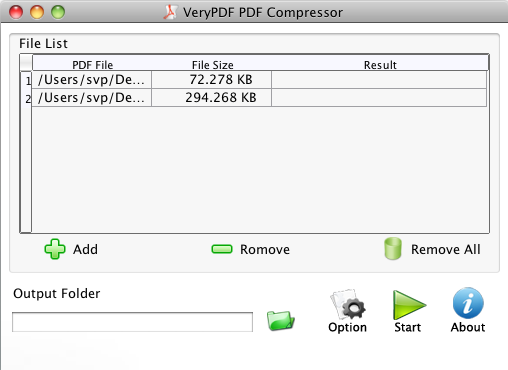
|
 VeryPDF PDF Compressor for Mac
-
Version
2.0
VeryPDF PDF Compressor for Mac
-
Version
2.0
VeryPDF PDF Compressor for Mac a useful and powerful
Mac OS X oriented application that can optimize PDF
structures and compresses PDF pictures, graphics and
objects while preserving the original file format and
quality.
a. When compress the PDF files, you can reduce size of
image in PDF, reduce PDF font data size, and edit PDF
description.
b. A safe guard to encrypt your PDF document by setting
User password and Owner password.
c. Various methods to reduce size of image in PDF: When
reducing PDF size by compressing the images (Color
image, Gray image or Monochrome image) in PDF document,
PDF Compressor for Mac supplies several kinds of
downsample types: Bicubic, Average, Subsample or Closed.
d. Three methods to reduce PDF font data size: PDF
Compressor for Mac offers three methods to reduce the
size of font data of PDF document: Embed all fonts,
Compress fonts and Subset fonts.
e. Option to edit PDF description and encrypt PDF: PDF
Compressor for Mac is a good tool to set PDF
description such as Title, Subject, Keywords, etc.
f. PDF Compressor for Mac is able to create PDF/A
format file which suits to be stored for long term.
Features of VeryPDF PDF Compressor for Mac:
1. Support Mac OS X: v 10.5, 10.6, 10.7, etc.
2. Compresses PDF pictures, graphics and objects in Mac OS.
3. Support to compress color image, gray image and
monochrome image in PDF document.
4. Enable to set downsample resolution in DPI.
5. Supply downsample types: Closed, Subsample, Average
and Bicubic.
6. Offer compression mode for image in PDF as Auto,
ZIP, RLE, JPIG2, CCITT Group 4 and JPEG.
7. Supply three font compression methods: Embed all
fonts, Compress fonts and Subset fonts.
8. Support to generate PDF/A file.
9.Allow to set user password and owner password for PDF
document.
10.Support to set PDF description.
11. Support batch conversion.
|