|
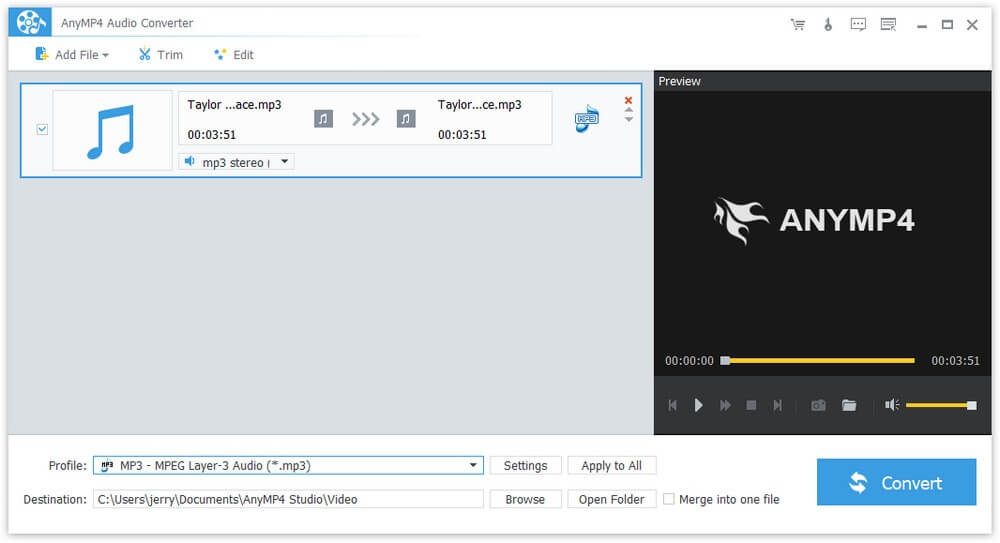
|
 AnyMP4 Audio Converter
-
Version
6.0.38
AnyMP4 Audio Converter
-
Version
6.0.38
AnyMP4 Audio Converter is a great program which can not
only help you extract audios from video files, but also
convert any kind of audio format to what you needed
audio formats like FLAC, WAV, WMA, AAC, ALAC, AC3,
AIFF, AMR, AU, OGG, MKA, MP3, MP2, M4A. So you can
enjoy them on your portable devices like iPad 4, iPad
Mini, The New iPad, iPad 2, iPhone 5, iPhone 4S, iPod, etc.
Besides, AnyMP4 Audio Converter can also provide you
with some editing fuctions, so you can trim the audio
length if you need, merge several audio clips together
and output one single file, adjust the audio settings,
choose your preferred audio track, etc.
Key Features:
1.Convert audio to your liked audio format
With AnyMP4 Audio Converter, you can convert different
kinds of audio files to the audio formats including
FLAC, WAV, AAC, ALAC, AC3, OGG, MKA, M4A, MP2, MP3, AU,
AMR and AIFF. So you can enjoy them on the Apple
devices such as iPod, iPod Nano, iPod Classic, iPod
touch, iPod Nano 7, iPad 4, iPad Mini, The New iPad,
iPhone 5, iPhone 4S, and other devices.
2.Convert video to your needed audio file
Apart from converting audio to audio format, AnyMP4
Audio Converter is also capable of extracting audio
files from videos, and them you can convert them to
your needed audio formats, such as AIFF, ALAC, WMA,
M4A, MP3, etc.
3.Edit the audio file for your need
This audio converter provides you with some editing
functions, so you can trim the audio length by setting
the start time and the end time, merge a few audio
files into one single file, adjust the audio settings
including Encoder, Sample Rate, Channels and Audio
Bitrate. Besides, you can choose your favorite audio
track if the original audio has.
4.Convenient to use
This program provides you with a built-in player, which
can help you preview the audio file conveniently
whenever you use it. Also, you can convert more than
one audio file at the same time and output different
kinds of audio formats.
|