|
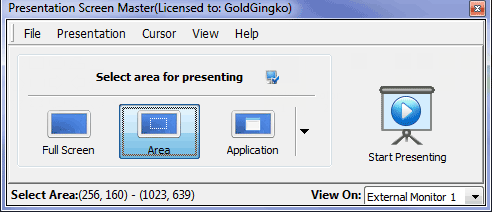
|
 Presentation Screen Master
-
Version
1.1.0
Presentation Screen Master
-
Version
1.1.0
Using Presentation Screen Master is a great way to do
the private works in one computer (your laptop, for
example), while your audience views part of the screen
on a different monitor (projected on a larger screen,
for example).
Presentation Screen Master offers the following tools
to make it easier for you to present screen content:
1 You can present only selected area of the screen.
Viewers will not be able to see any other content
outside the area.
2 You can present an application on your computer.
Viewers will not be able to see any other content on
your desktop. For example if you¡¯re presenting a
Microsoft Word document and an IM message popped up,
viewers would not see the IM message.
3 You can pause the screen presenting and then resume
when you need to do some private work.
4 You can zoom in or out the presenting content.
5 You can annotate on the presenting.
6 You can add a cursor effect on the presenting.
|