|
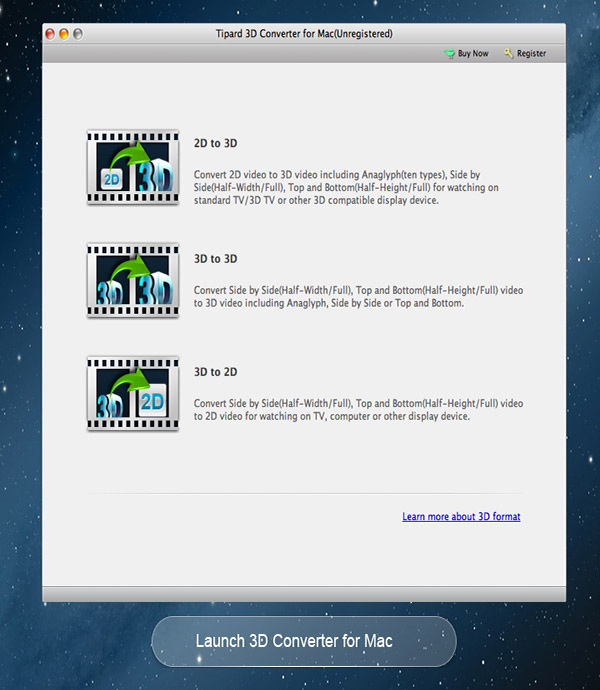
|
 Tipard 3D Converter for Mac
-
Version
6.2.22
Tipard 3D Converter for Mac
-
Version
6.2.22
Tipard 3D Converter for Mac is able to convert 2D video like MP4, MOV, M4V, MKV, AVI, WMV and some HD videos like HD MP4, HD AVI, HD MOV, HD TS, etc. to 3D video on Mac. Besides, it allows you to convert 3D videos to 2D video and other 3D modes with fast speed. Apart from that, Tipard 3D Converter for Mac owns various 3D modes like anaglyph, side by side, top and bottom and more. It also supports iPhone, iPad, iPod, Apple TV, PSP, Acer, Kindle Fire and so on.
Key functions:
1. Convert MP4, MOV, M4V and other 2D videos to 3D on Mac
Tipard 2D to 3D Converter for Mac can convert MP4, MOV, M4V, MKV, AVI, WMV, TS, MTS and other 2D videos to 3D without any loss. Meanwhile, it can also convert HD MP4, HD AVI, HD MOV, HD TS and other 1080p HD video to 3D video.
2. Convert 3D videos to 2D videos and other 3D modes on Mac
Tipard 3D Converter for Mac can help you in converting 3D videos to MP4, MOV, M4V, MKV, AVI, WMV, TS, MTS and other 2D videos. Meanwhile, it can convert your 3D videos to other 3D modes that you need. So you can enjoy your video with best 3D effect.
3. Output 3D Modes
The output 3D modes of this Mac 3D Converter can be Anaglyph 3D, Side by Side (Half-Width) 3D, Side by Side (Full) 3D, Top and Bottom (Half-Height) 3D and Top and Bottom (Full) 3D. So you can set any 3D modes according to your needs.
4. Own powerful editing functions such as clip, crop and so on
The software allows you to edit video effect, clip your video segment, crop the play region of video, merge several chapters of video into one file and add watermarks.
5. Adjust 2D/3D video settings
You are allowed to set up several output video and audio settings, such as video resolution, video bitrates, frame rate, encoder, aspect ratio, zoom mode and audio channels, sample rate, etc. This 3D Converter for Mac enables you to adjust 3D video's settings with anaglyph, full/half color, side-by-side or top and bottom.
|