|
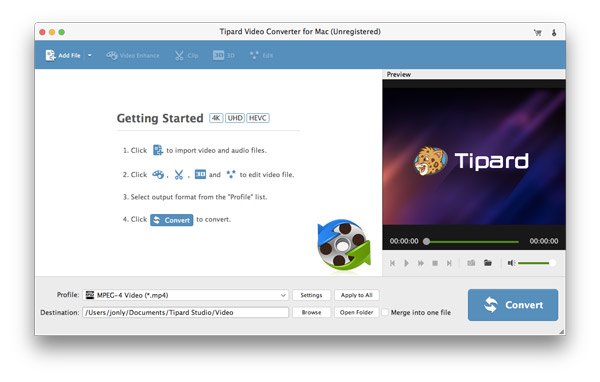
|
 Tipard Mac Video Converter Platinum
-
Version
3.7.50
Tipard Mac Video Converter Platinum
-
Version
3.7.50
Tipard Mac Video Converter Platinum is a very
professional software in converting any video to the
format of AVI, MP4, MPG, MOD, TOD, MOV, MKV, WMV, DivX,
XviD, MPEG-1/2, 3GP, 3G2, VOB, MPV, FLV, and HD videos
at high speed and without any loss. This software also
can rip 2D to 3D files. And mac users can enjoy videos
on many types of portable players. This Tipard Video
Converter for Mac software also allows you to trim,
crop, merge, watermark video clips and adjust video effect.
Key functions:
1.Video Conversion
Tipard Mac Video Converter Platinum works excellently
in converting AVI, MP4, MPG, MOD, TOD, MOV, MKV, WMV,
DivX, XviD, MPEG-1/2, 3GP, 3G2, VOB, MPV, FLV, and HD
videos (HD TS, HD MTS, HD M2TS, HD WMV, etc.) to your
portable devices on Mac. Also, it has the function of
ripping 2D to 3D files.
2.Audio Extraction
With this Tipard Mac Video Converter Platinum, you can
extract audio from video file and convert it to any
popular audio format, like M4A, MP3, AC3, AAC, WMA,
WAV, OGG, AU, Nut, AIFF, FLAC, AMR, etc.
3.Editing Videos
You can get different styles of videos made by
yourself, since this software allows you to upgrade
video effect, clip your video segments, crop the play
region of video, merge several chapters of video into
one file and cool watermarks provided for Mac users.
4.Output Settings
Its powerful setting function can help you get the
customized video. You can choose any output video
format you want from the drop-down list and set output
parameters. Besides, you can also convert one file to
different output formats.
5.High Speed and Convenience
The intuitive interface provides you with amazing
converting speed and the best output quality. And the
bulit-in player allows you to preview the output video
before converting. So you can get a fully control of
the video effect.
|