|
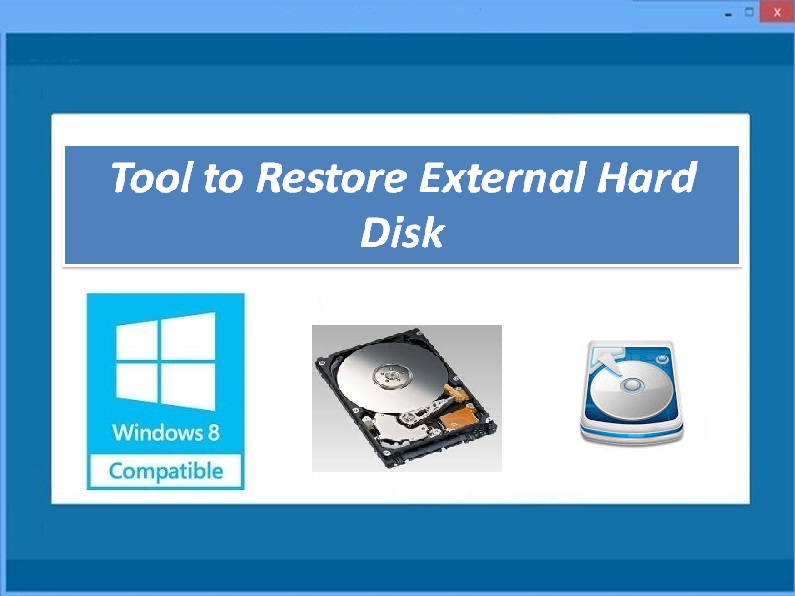
|
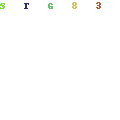 Recover Files from External Hard Drive
-
Version
4.0.0.34
Recover Files from External Hard Drive
-
Version
4.0.0.34
Recover File from External Hard Drive software has potential to perform external hard drive file recovery such as audios, videos, photos and RAW pictures within few mouse clicks. It is the one of the most efficient utility to get back data which are deleted or lost due to virus attack, accidental formatting of external hard disk, improper partitioning, human error, lost due to bad sectors, file system error and many more reasons with ease. It can easily retrieve deleted/ lost files from all versions of Windows PC like Win 10/ 8/ 7/ Vista/ XP/ 2007/ 2003 without giving any extra efforts. More than 300 file types can be recovered securely by using this tool. It consists of simple user interface and advanced scanning methods which helps to recover deleted files from external hard drive with utmost safety. This award winning program has ability to rescue deleted files on the basis of file size, extension, date and file name. If you are searching for how to recover deleted files from external hard drive, then simply implement Recover File from External Hard Drive software.
It has capability to recover deleted/ lost external hard drive file and folder from FAT16, FAT32, NTFS, NTFS5, Ext FAT partitions / drives. This software can also restore deleted data from hard drives, FireWire Drives, iPods, flash memory cards. This utility can recover deleted files from different manufacturing brands of external hard drives such as Samsung, Western Digital, Seagate, Hitachi and many more. It also provides preview option to view all the recovered data.
Download and install the demo version of this tool to check its performance and once you feel satisfied with it then go for paid version. If you are having any difficulty while recovering data from external hard disk, then feel free to contact us.
|