|
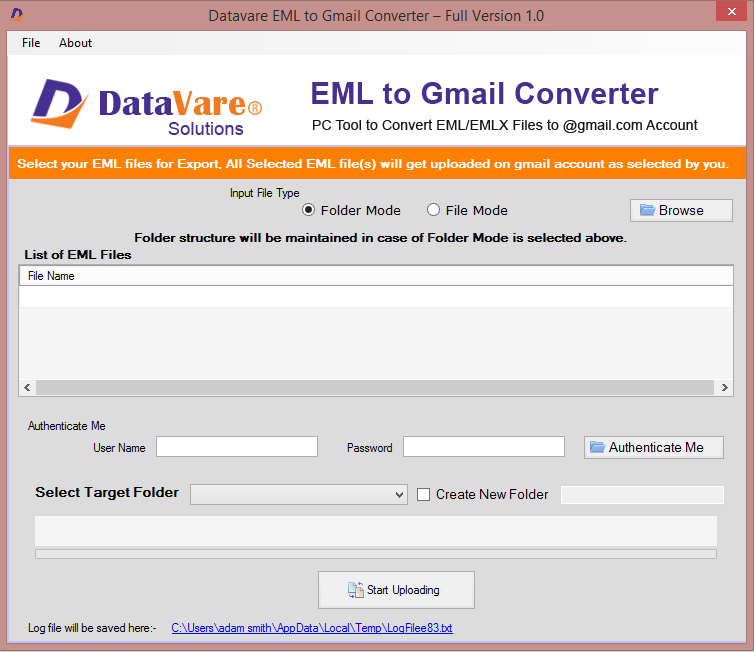
|
 Datavare EML to Gmail Converter
-
Version
1.0
Datavare EML to Gmail Converter
-
Version
1.0
Datavare EML to Gmail is one of the most useful applications for personal and commercial users. The tool supports bulk conversion. It exports EML data to the user's specified Gmail account for which It needs the correct email address and the password credentials. Download the conversion program on your system to experience smooth and error-free conversion results. The utility manages to export multiple EML files at a time without considering the size of these files. It gives the best quality conversion assurance. The installation process is simple and easy. It is an independent application. It doesn't need Thunderbird, Apple Mail and any other third application assistance to migrate data. Conversion quality is 100% as it exports whole email data including CC, BCC, To, From, Date, Time, Hyperlinks, and attachments. The conversion app doesn't mismanage converted data. It is saved to the Gmail location that you have instructed. It could be an existing folder or a new folder. Thus, file management becomes an easy goal with the help of the program. Datavare has launched personal and commercial versions of the app. The commercial version can install more than one system, whereas the personal version can work up to two systems. Installation process is easy. The tool needs a few basic things for installation such as Windows 10/8/7, any Pentium class, and a minimum of 100 MB of free space for installation. No additional tool assistance it needs. The interface of the application is interactive. It doesn't need technical assistance for a novice. Users can become familiar with the key functions of the app after one trial. Don't wait and watch. Download the free trial version of the app at first!
|