|
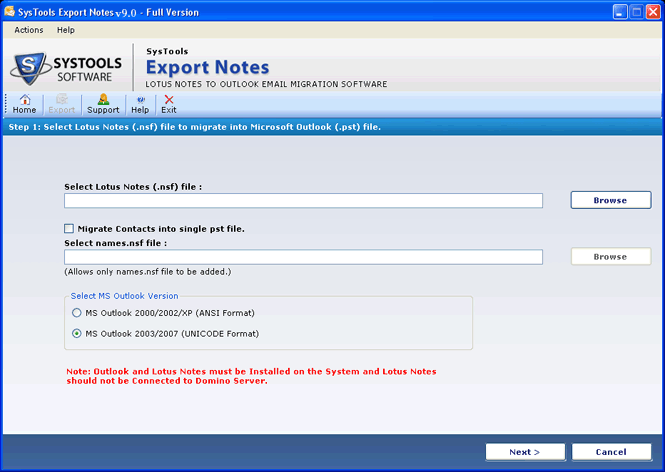
|
 Export Lotus Notes Messages
-
Version
7.6
Export Lotus Notes Messages
-
Version
7.6
If you are having trouble to transfer your Lotus Notes
messages to Outlook and searching for software that can
convert your Lotus Notes file into Outlook PST? Then
select the good one you need that easily works on your
requirements. SysTools has an elucidation for your
predicament that how to convert Notes to Outlook tool.
Transfer Lotus Notes mailboxes and convert them
instantly without any problems. Conversion of Lotus
Domino Server mailboxes is also made easy with Export
Notes software. With SysTools Export Notes software,
administrators can easily export Lotus Notes messages,
you can also view preview before saving the emails.
Software successfully export Lotus Notes messages to a
new PST file including folder hierarchies, HTML
messages, attachments, embedded images, and message
flags. Export Notes tool supports conversion of Notes
database created using Lotus Notes 8.5, 8.0, 7.5, 7.0,
6.5, 6.0 & 5.0. Lotus Notes conversion tool easily
works with MS Outlook 2010, 2007, 2003, 2000 and Vista.
It also allows you to perform conversion of encrypted
NSF files & can also perform batch file conversion of
unlimited NSF files at one time. Our software allows
bulk emailing of Lotus Notes to Outlook PST format. If
you want to evaluate our software then you can download
its demo version from our website and judge its
performance, evaluate its efficiency and see its
features. It permits you to convert only 15 items of
each folder such as emails, contacts, calendars,
journals, to do list from Notes to Outlook. To export
Lotus Notes messages fully you have to order online for
the full version of SysTools Export Notes and you have
to pay very low price of just $250 (Personal License)
and $500 (Business License).
|