|
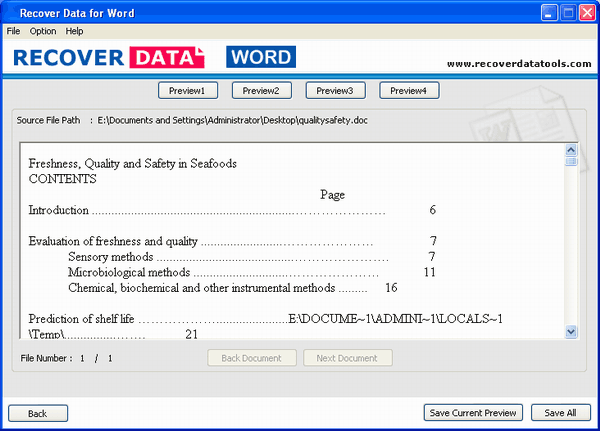
|
 MS Word Document Recovery
-
Version
1.0
MS Word Document Recovery
-
Version
1.0
Are you searching How to recover corrupt word document
file or how to repair corrupt doc/docx files. So,
Recover Data for MS Word Document Recovery tool is a
one only solution for solve this trouble. DOC file
repair software repair damaged Word document instantly.
Competent Word file repair software tool to fix doc
files and rebuild new working copy of MS Word .DOC
file. MS word file recovery - Instant Word fix tool to
read word document files and fix doc files and then
extract original contents of Word file.
Most powerful and excellent MS Word Document Recovery
tool uses stronger file repair techniques to vastly
find the corruption of DOC & DOCX files and resolve the
DOC file corruption and makes readable DOC & DOCX
files. Recover Data for MS Word Recovery Software rates
as best and high performance DOC file recovery for its
recovery result accuracy and user friendly. DOC Repair
program easily recover table, bulleted lists, embedded
images, word art, field objects, hyperlinks,
headers-footnotes, charts, clip arts etc..
Excellent features of Recover Data for MS Word Document
Recovery:
* Word Recovery program to repair corrupt word files.
* Word Recovery Tool recovers text, formatting, table,
bulleted lists, embedded images, charts, drawings, and
so on.
* Software supports Recovered Document Preview.
* Easily recover docx file.
* Supports saving of repaired document in RTF (rich
text format), HTML and Text.
* Supports Microsoft Word 95/97/2000/XP/2003/2007.
* Easy user interface.
Try Recover Data for MS Word repair software demo
version and repair damaged word file and see the
original contents from damaged DOC file. Purchase full
version software at $49 and save the recovered Word
document in a new trouble free .DOC or .DOCX file.
|