|
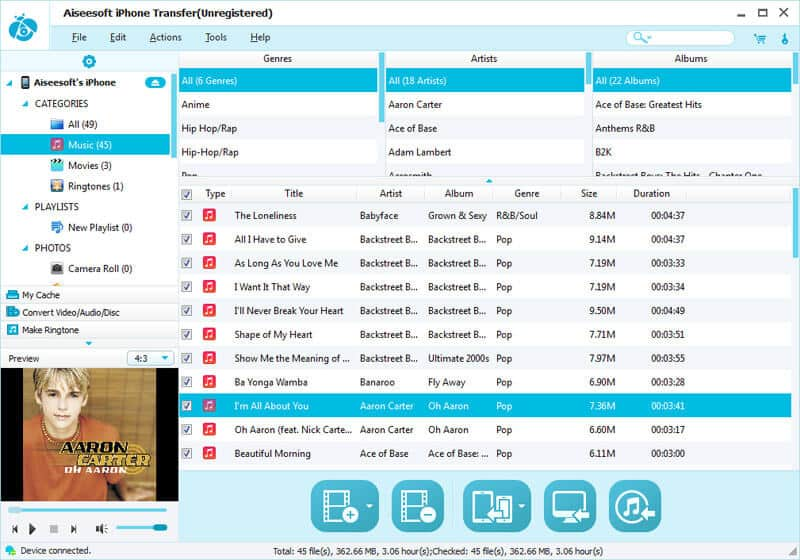
|
 Aiseesoft iPhone Transfer
-
Version
6.3.20
Aiseesoft iPhone Transfer
-
Version
6.3.20
Aiseesoft iPhone Transfer is an all-in-one solution
for iPhone users to import local files(videos, audios,
images, and ringtones) to iPhone directly, and export
iPhone files(music, movies, camera roll, pictures,
voice memos, camera shot, and ringtones) to computer
without any loss. Also it allows you to convert those
incompatible files(DVD, video and audio) to iPhone,
then output them to iPhone directly, even make iPhone
Ringtone from your own video, audio and DVD sources.
Moreover, it is highly compatible with iPhone 5, iOS 6.
Key Features
1. Transfer files between iOS devices
You just need to connect your iOS devices(iPhone, iPod
and iPad) to your computer, and then your can directly
share files between them by using this program.
2. Edit your source files
With this iPhone transfer, you can also edit your
source files, like trim video or audio to any time
length, cut off unwanted playting areas of the video
to fit different players, merge several video or audio
files together, even adjust the video brightness,
contrast, saturation, hue, and volume.
3. Make iPhone M4R Ringtone
The "Make iPhone Ringtone" function enables users to
clip any time length segment from your video/audio/DVD
sources, and then convert it to iPhone M4R Ringtone
and import it to iPhone directly.
4. All iOS devices supported
Support: iPod, iPod classic, iPod nano, iPod shuffle,
iPod touch, iPhone, iPhone 3G, iPhone 3GS, iPhone 4,
iPhone 4S, iPhone 5, iPad, iPad 2, and The New iPad.
5. Fix your damaged iPhone database
When you connect your iPhone to Computer, this iPhone
transfer can fix your device automaticly if the iTunes
Database of iPhone has been damaged.
6. Store the converted files for later transfer
The My Cache function can help you store the converted
files, and then you can transfer your files any time.
7. Show all iPhone informations
All iPhone info, including picture, type, capacity,
version number, serial number, and format.
|