|
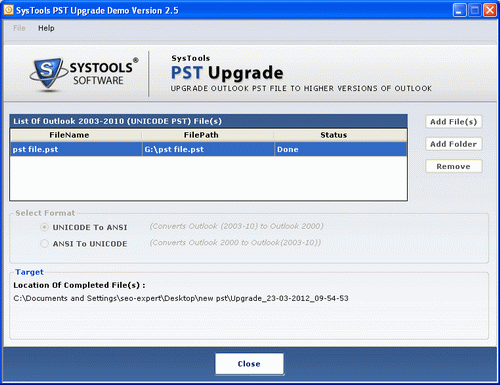
|
 Convert PST Version
-
Version
2.0
Convert PST Version
-
Version
2.0
Open Outlook PST file in Outlook 2007/2010 with all new
features – PST conversion tool to convert PST version
from ANSI to Unicode. ANSI is the old version of
Outlook and poses 2GB storage capability and Unicode
code is the newer version of Outlook PST and poses 20GB
storage capability. But without the help of PST upgrade
software you can’t extend PST file size limit you need
to buy PST Upgrade software this software easily
upgrade Outlook PST files and extends PST size limit
from 2GB to 20GB. Latest version of Microsoft Outlook
has many advanced features such as calendars, tasks,
Junk Mail filter and so on. These features of Microsoft
Outlook is very useful for you to create a "Meeting
Workplace", Expand personal distribution list and it
contains many extra features which is better than the
older version of Microsoft Outlook. So, convert PST
version and upgrade your Microsoft Outlook environment
with SysTools PST Upgrade tool. Latest features of MS
Outlook is large storage capacity encourage the people
to convert an old PST to a Unicode PST. SysTools PST
Upgrade utility efficiently converts Outlook PST 2 GB
to 20 GB without any special efforts. Now, users can
easily change PST to Unicode PST format with all the
mail folders such as Inbox, Outbox, Sent Items, Drafts,
Deleted Items, Contacts etc. and it will also upgrade
and maintain all of its key elements like (to, cc, bcc,
from, sent/receive date & time, attachments etc). This
software can easily upgrade MS Outlook 2000/2002/XP to
MS Outlook 2003/2007/2010. Software can also used as
PST Degrade tool to convert upper version of Microsoft
Outlook to lower versions of Microsoft Outlook. Users
can easily download demo version from our website at
free of cost. Buy full version only at $49.
|