|
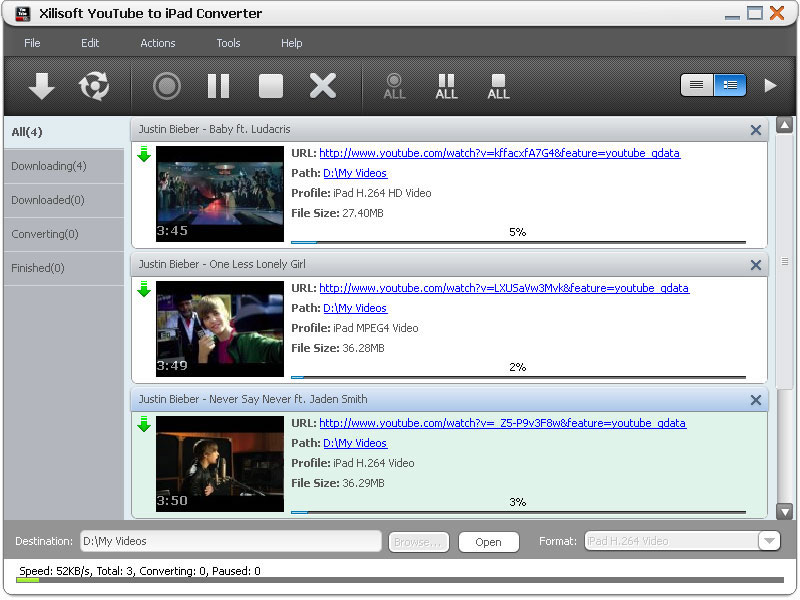
|
 Xilisoft YouTube to iPad Converter
-
Version
3.2.0.0630
Xilisoft YouTube to iPad Converter
-
Version
3.2.0.0630
Xilisoft YouTube to iPad Converter provides you a
great solution to download your favorite videos from
YouTube website and convert them to iPad with super
quick speed. It is a power tool combined with
downloading and converting functions: download YouTube
videos and then convert them to iPad formats 720p
H.264 HD video, H.264 video and MPEG4. It can also
extract audios from the downloaded video to iPad music
formats of MP3 and WMA.
Features
1.Download and convert FLV videos from YouTube to iPad
video formats of 720p H.264 HD video, H.264 video and
MPEG4 with fast speed without another downloader.
2.Extract audios from downloaded YouTube FLV videos to
iPad music format MP3 or WMA.
3.Convert FLV files from your local computer to iPad
videos and move them into iPad.
4.Download or convert a batch of tasks simultaneously
with good performance.
5.On the website browser, right click on the source
video you intend to download and choose to download it
with Xilisoft YouTube to iPad Converter.
6.Xilisoft YouTube to iPad Converter embeds with a
built-in YouTube video browser which enables you to
search videos divided by different categories such as
most viewed, top rated, rising videos and so on
through the Internet and download them freely.
7.Simply drag and drop the YouTube videos and then
Xilisoft YouTube to iPad Converter will start
downloading the videos immediately.
8.Multi-threading processing brings a fast
downloading/converting speed. You can also set the
global max downloading speed according to the actual
state of your network.
9.Proxy server configuration is available to promote
the website visiting speed from built-in YouTube video
browser as well as satisfy some special needs on
network safety.
10.Exit, hibernate, shutdown, standby or no action
after the downloading/converting tasks finished.
11.English, German, Spanish, French, Japanese,
Simplified and Traditional Chinese interface languages
are optional.
|