|
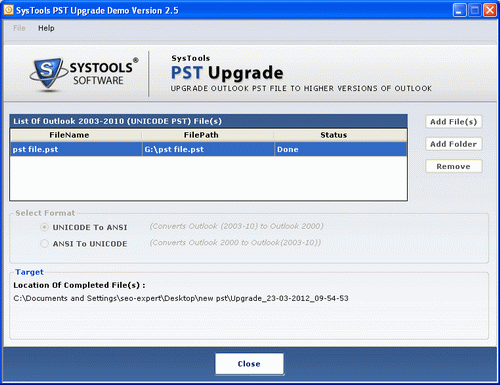
|
 Move PST File to New Computer
-
Version
2.0
Move PST File to New Computer
-
Version
2.0
Move PST File to Window 7 – SysTools PST Upgrade is the
advance utility to upgrade Outlook PST files. You can
easily open old version PST files in Win7 or Win Vista.
Outlook is very popular email client mostly people uses
Microsoft Outlook for their email purpose, but old
Outlook users was using ANSI PST files it is old
version of Outlook personal folder it can’t store more
than 2GB data in their database you might need to
upgrade Outlook PST file from ANSI format to Unicode
format. You can choose comprehensive solution which is
able to convert ANSI PST to Unicode PST and convert
Unicode PST to ANSI PST. With the help of this utility
you can easily change PST format that gives you large
PST storage capacity and provides a better environment.
In lower version of MS Outlook users are facing many
problems such as PST corruption; Junk Mail and etc. Due
to these problem users are going to move Outlook PST
file to new computer. PST Upgrade software can easily
convert lower version of Outlook (MS Outlook
2000/2002/XP) to latest version of Outlook (MS Outlook
2003/2007/2010) with all of the mail folders like as
Inbox, Outbox, Sent Items, Drafts, Deleted Items,
Contacts etc. This utility maintain all of its email
metadata information (to, from, cc, bcc, sent/receive
date & time, etc) while upgrading PST files. SysTools
provide you the demo version of this tool which is free
of cost and allows users to convert only first 10 items
to MS Outlook. Using demo version if you get sufficient
result then purchase full version of this utility just
at $49 (personal license) and $129 (business license).
|