|
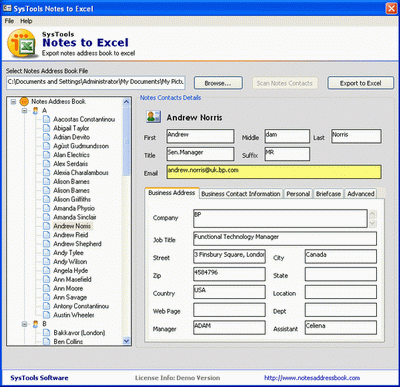
|
 Names .NSF to Excel
-
Version
6.5
Names .NSF to Excel
-
Version
6.5
How to Export Notes Contacts to Excel? The need to
Export Lotus Notes Contacts to Excel is common sight.
Because the amount of technical knowledge involved in
operating Lotus Notes limits its utility mostly to its
use in the industries. So in the time of change in the
email client, the idea of Lotus Notes Address Book
Export to Excel might appear to be the most convenient
of the options for the conversion and maintenance of
the numerous Lotus notes contacts that was compiled
through the years of hard toil. The need to Export
Lotus Notes Contacts to Excel software allows for the
conversion of data even when the system displays
message like "You are not authorized to perform that
operation" etc. After the migration of data to the
excel sheet the data are saved in an alphabetical
order, thus the searching of the data becomes easier
for the user. The software for Lotus Notes Address
Book Export to Excel supports windows 2000, XP, 2003,
Vista and 7. The software does not call for much
technical know how, even an amateur can operate it
with much confidence. To provide the user some insight
|