|
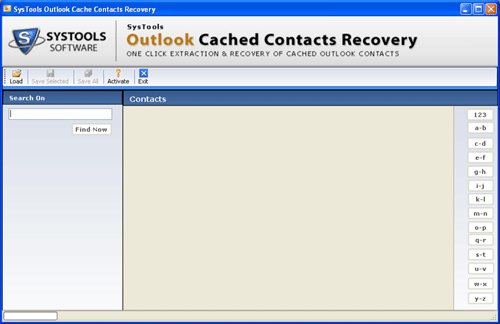
|
 Restore NK2 File
-
Version
2.0
Restore NK2 File
-
Version
2.0
Restore NK2 file – Recover and restore deleted Outlook
contacts from Outlook NK2 file with the using of
Outlook NK2 recovery tool, this tool recover cached
contacts of Microsoft Outlook, this is the best and
easy solution to recover Outlook contacts. If you have
lost you all Outlook contacts, then SysTools NK2
restoration tool helps you to restore all cached
contacts from Outlook NK2 files. Software is compatible
with all Windows version such as (Win 98/2000/XP/Vista
and Win7). NK2 file recovery tool easily restore all
deleted and corrupted contacts from NK2 files and then
switch these contacts into PST files without harm of
any data loss. NK2 recovery tool recovers deleted email
address from Outlook Cache file (NK2 file); it keeps
all the Metadata information intact, tool works as NK2
file reader to read NK2 files having contacts
information. You can easily recover cached contacts of
Outlook with Outlook NK2 files recovery tool, this tool
recovers cached contacts, cached contacts saved in
Outlook NK2 file, software recover complete NK2 files.
Software works with all Microsoft Outlook versions like
Outlook 97/2000/2002/2003/2007 and 2010. Using Outlook
Cached contacts recovery tool, you can recover deleted
contacts, preview of all recovered contacts and then
extract Outlook cache contacts easily. You can download
free trial version of SysTools Outlook Cached Contacts
Recovery tool, you can recover Outlook contacts but
can’t save that contacts with demo version of SysTools
Outlook Cached Contacts Recovery tool. Purchase full
version of Outlook Cached Contacts Recovery tool with
the help of license version you can save unlimited
contacts. Full version of SysTools Outlook Cached
Contacts recovery tool is available only at 49 USD.
|