|
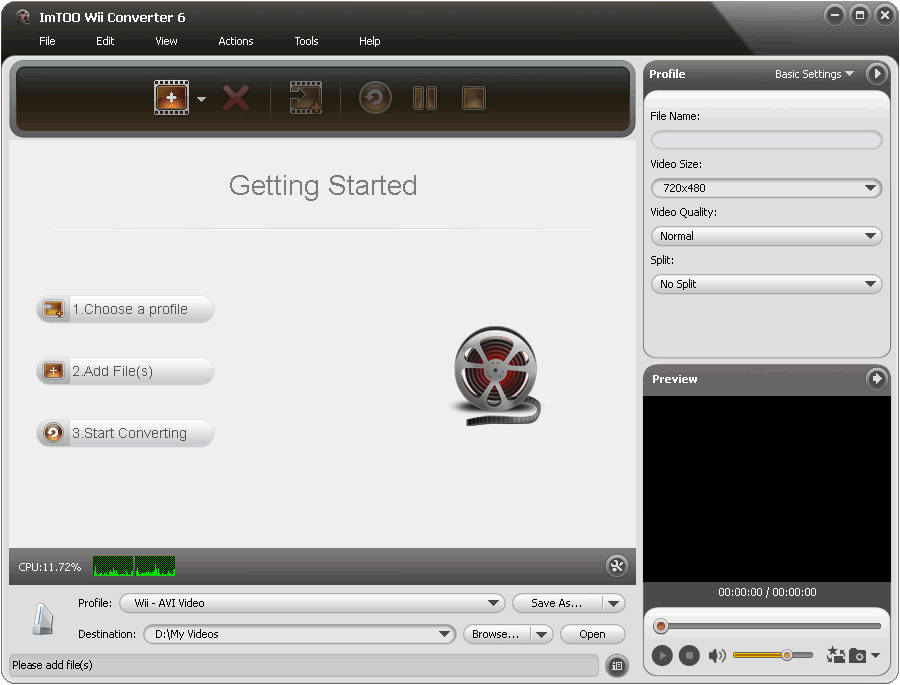
|
 ImTOO Wii Converter
-
Version
6.0.14.1119
ImTOO Wii Converter
-
Version
6.0.14.1119
ImTOO Wii Converter 6 can convert most popular
videos/audios in format of AVI, MPEG, WMV, MOV, MP4,
MP3, WMA, AAC, WAV and so on to Wii-AVI and Wii-MOV
videos as well as to MP3 and WAV music formats
compatible with Wii.
Features
1.ImTOO Wii Converter 6 is capable of converting
videos in these formats AVI, MPEG, WMV, MP4, FLV, MKV,
H.264/MPEG-4, DivX, XviD, MOV, RM, RMVB, M4V, VOB,
ASF, 3GP, 3G2, SWF, H.261, H.264, DV, DIF, MJPG,
MJPEG, DVR-MS, NUT, QT, YUV, DAT, MPV, NSV, H.264/MPEG-
4 AVC (*.mp4) files and etc to Wii-AVI and Wii-MOV
videos.
2.Powerful ImTOO Wii Converter 6 can turn Wii to a
fabulous music player by converting most popular
audios formats, such as WAV, WMA, AAC, AC3, AIFF, AIF,
CDA, FLAC, MPA, M4A and etc to Wii supported audio
formats MP3 and WAV.
3.ImTOO Wii Converter 6 allows you to add multiple
output profiles for one source file to keep you from
repeated operations.
4.A batch of video/audio files can be converted to Wii
movies/music simultaneously in high speed and
efficiency.
5.Multi-threading and multi-core CPU processing
enhance the converting performance and maximize the
converting speed.
6.It allows you to split large files to several
smaller ones to fit for the capacity of Wii.
7.Adjust video/audio parameters, such as size,
quality, bit rate, frame rate, sample rates, channels,
volume and etc to customize the output effect.
8.Preview videos on embedded multi-media player and
take snaps on your loved scenarios.
9.Bitrate Calculator is offered to calculate exact
file size.
10.Prevent standby/hibernation when connecting to
mains or using battery.
11.Set maximum simultaneous processes and maximum
simultaneous running processes to improve the
performance.
12.Background running is available to spare more CPU
resources for other applications.
13.Auto-exit the application, shut down, hibernate,
stand by system, or do nothing after the converting
and burning tasks are done.
|