|
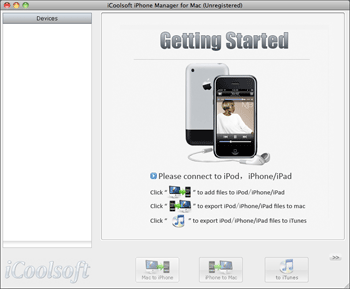
|
 iCoolsoft iPhone Manager for Mac
-
Version
3.1.10
iCoolsoft iPhone Manager for Mac
-
Version
3.1.10
iCoolsoft iPhone Manager for Mac is designed to help
you manage iPhone multimedia files on Mac OS X. You can
use it to transfer video, audio, photo file and folder
from Mac to iPhone, iPhone to Mac and iPhone to iTunes.
All iPod devices are also supported, including iPhone 4
and iPad .. This multifunctional tool also helps
convert DVD, video, audio files to iPhone format and
create iPhone ringtone.It is the best tool to enjoy all
video and songs on iPhone and backup iPhone music,
video, photo to local disk.
Feature
Directly copy local files to iPhone on Mac
This tool can load iPhone supported video, audio and
photo files from Mac to iPhone as iTunes does, it also
features supporting DVD and video/audio files that are
not compatible with iPhone. It is the most handy tool
to watch all sorts of videos on iPhone.
Powerful Mac iPhone converter and ringtone creator
This iPhone Manager Mac can convert DVD, video, audio
to iPhone supported MP4, H.264, MOV, MP3, AAC, M4A
format for your enjoyment on iPhone. It helps create
M4R ringtone files from various resources, so that you
can easily make your own iPhone ringtone.
Backup iPhone files to Mac
Much more powerful than iTunes, this Mac iPhone Manager
allows you to copy iPhone music, movies, photos back to
Mac as backup. Thus you can easily copy iPhone files to
new computer.
Transfer iPhone to iTunes
Transfer iPhone files and folders to iTunes for backup.
iPhone playlists can also be perfectly transferred.
Support all iPhone devices
All generations of iPhone are supported, including
iPhone, iPhone 3G, iPhone 3GS and iPhone 4. Other Apple
products like iPod, iPod shuffle, iPod touch, iPod
classic and iPad are also supported.
Auto operation
Once you connect iPhone to Mac, this software can
identify your iPhone information automatically, such as
type, capacity, version, serial number, etc. When you
choose a folder or several files, the number of
selected files will be auto counted.
|