|
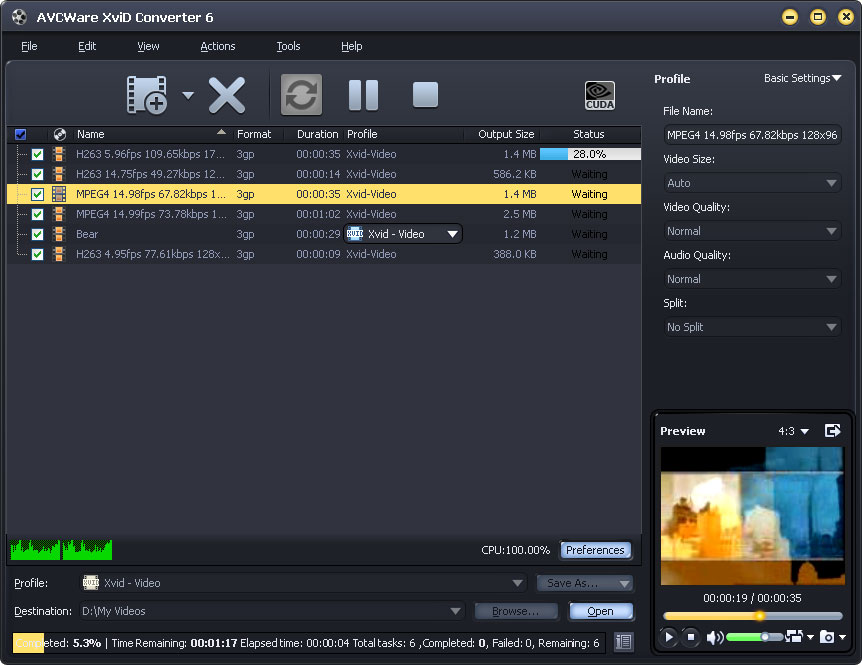
|
 AVCWare XviD Converter
-
Version
6.0.9.0826
AVCWare XviD Converter
-
Version
6.0.9.0826
AVCWare XviD Converter can convert various videos like
AVI, MKV, WMV, MP4, MOV, MPEG, MPA, MPG, 3GP, 3G2,
DAT, VOB, QT, RM, RMVB, ASF, etc. to XviD video files,
or convert them to other video files. You can also
extract MP3 or M4A from these videos.
Besides, it allows you to split one file into several,
specify output file size, adjust output parameters,
even output multiple files from the same file at one
time to meet different demands.
1.Convert 3GP, AVI, MKV, MPEG, DAT, VOB, MP4, MOV, RM,
RMVB, WMV, ASF and other video files to XviD, as well
as to DivX, WMV, AVI, MOV, MP4, MPEG4/H.264, 3GP, etc.
2.Extract background music from these video formats
and save as M4A or WMA audio files
3.Load your pictures (JPG, PNG, BMP, GIF) and make
them into XviD, DivX or other video files.
4.Support multi-core CPU. And the more CPU cores you
have in your computer, the higher speed you will get.
5.Adding multiple output formats to one original file
is the simplest way to get different files from the
same file at one time.
6.Split a large file into several ones by the prepared
or self-defined split time/size.
7.Customize the output file size by calculating the
video bit rate of the size you enter.
8.Set the start time and duration of the segment you
want, and convert it to any supported video file.
9.The output parameters include video codec, video
size, bit rate, frame rate, audio codec, channels,
etc. are classified by different categories and can
all be adjusted freely.
10.Support for batch process and multithreading
qualify you to convert multiple files at one time at
high speed.
11.Run this XviD converter in the background to
conserve CPU resources for other applications; set the
after done action as quit, shut down, hibernate or
standby ahead of conversion to save time on waiting.
12.Offers you a built-in player to preview videos and
take snapshot anytime during preview.
|