|
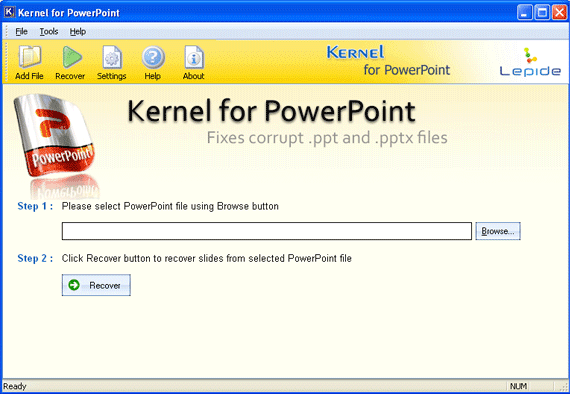
|
 PowerPoint Recovery Software
-
Version
10.11.01
PowerPoint Recovery Software
-
Version
10.11.01
PowerPoint recovery is the only solution to repair PPT
and recover lost data. PowerPoint presentation that you
have created with lots of efforts may get damaged due
to file’s header corruption, power sabotage, abrupt
handling of MS PowerPoint, corruption in the storage
media, and many other logical and physical reasons.
After the PPT has been damaged, PowerPoint repair needs
to be performed if you are not having backup of the
corrupt PPT. If you have backup then just delete the
corrupt PPT, restore the backed up PPT, and your lost
data will be back in your hand.
There can be situation when you either do not have
backup or do not have complete backup; therefore, it
becomes a necessity of the time to repair PPT using
PowerPoint recovery tool. PowerPoint repair is an
outstanding PPT repair tool, which recursively scans
the corrupt PPT file, recovers data from the file,
recreate the presentation, and thus takes you put the
sea of data loss. Repair PowerPoint tool recovers
every item from the corrupt PPT, such as data, images,
sound clips, OLE objects, hyperlinks, forms, and graphs
with full accuracy. PowerPoint recovery tool is
available for free trial using which the software
quality can be judged before purchasing the tool.
Free trial version supports all versions of MS
PowerPoint up to PowerPoint 2010. Moreover, it can be
installed on any version of Windows operating system
for PowerPoint recovery. However, it only displays
preview of repaired PPT but does not save the repaired
PPT. In order to save the repaired PPT, FULL version of
the software needs to be purchased.
|