|
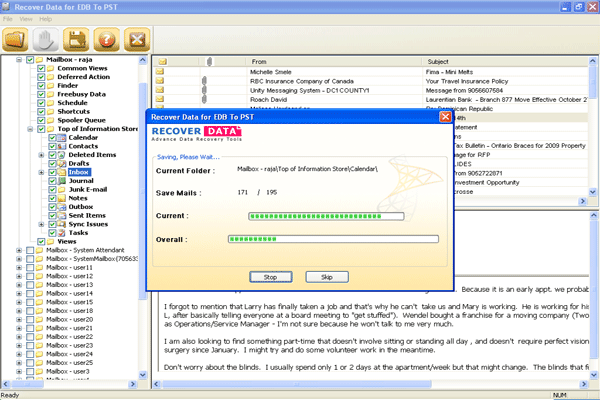
|
 Add Exchange Mailbox to Outlook
-
Version
2.1
Add Exchange Mailbox to Outlook
-
Version
2.1
Recover Data provides updated version of EDB to PST
conversion software that will help you to add Exchange
EDB Mailbox including with all of its elements such as:
emails, contacts, journals etc. Use EDB Mailbox to PST
converter for those .EDB files which are unable to
synchronize in Exchange Server environment due to virus
attack, hardware malfunction, jet engine errors & so
on. Add Exchange database to PST in secure environment
by following some of the hassle free data conversion
steps. Exchange Mailbox to Outlook converter has
designed for both technical and non technical users.
EDB Mailbox to PST converter has designed with Unique
Guided File Excavation Technology (GFETch) to add
Exchange Mailbox to Outlook even user faces some
exasperating messages like: "The System Cannot Find the
Path Specified", "Error Opening Message Store".
Exchange Mailbox to Outlook has been furnished with
some dominant features like advanced searching option.
By using this search option, software will allow user
to browse its inaccessible EDB data from corrupted or
damaged EDB file so that software can displayed its
data in an explorer view from where he/she can convert
its EDB data which he/she wants to get back. After
completing the data conversion process, user can add
Exchange Mailbox to PST in a secure location by click
on "Save Current Mailbox". With Exchange Mailbox to
Outlook software, user can add multiple Exchange user
Mailboxes to MS Outlook without wasting its precious
time. Add Exchange Mailbox to Outlook even when EDB
data has been created in any of these MS Exchange
versions (2007 to 5.0). EDB Mailbox to PST converter
supports all version of MS Outlook (2007 to 95).
Exchange Mailbox to Outlook easily runs on all Windows
OS versions (95 to 2007). Try Recover Data for EDB to
PST software which is boon for those users who need to
add Exchange Mailbox to PST. For more information:
http://www.windowsdatarecovery.in/exchange-mailbox-to-outlook
|