|
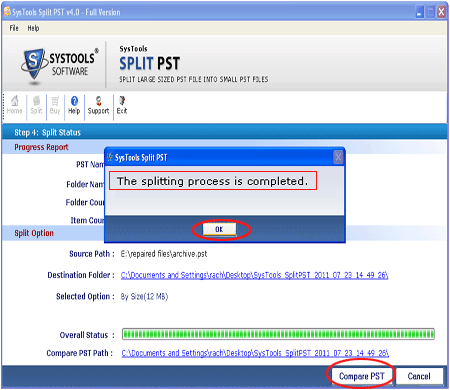
|
 How to Split .PST
-
Version
2.0
How to Split .PST
-
Version
2.0
If you are having any type of problem related to split
large PST files into single PST and you are interested
in solving then you have to use SysTools Split PST
Software because they are the one that can give the
complete satisfaction regarding to this problem and you
will never be disappointed having used their services.
Now, Outlook splitter process has become very easy with
the help of this DEMO Version and one can easily start
their splitting process oneself. However, this
demonstration will split any 15 large PST files like
Journals, Calendar, To-do List, Contact Information,
Appointments, and Task etc at a time.
There will not be any problem in it and if you see it
difficult to understand then you can get a chance of
moving to this technical service centre (Support
Section). Split Outlook archive tool support all the
version of Outlook like
- MS Outlook PST 97
- MS Outlook PST 98
- MS Outlook PST 2000
- MS Outlook PST 2003
- MS Outlook PST2007
- MS Outlook PST 2010
And windows version Win 7, Vista, XP, 2000, 2003, 98.
Divide PST files to will be divide large PST files with
some advance options like
- Split PST by Date
- Split PST by Size
- Split PST by Folders
- Split PST by Selected Folders
- Split PST by Date year
How to Split .PST by using SysTools Split PST Software,
see down
- Install software setup carefully
- Select the large files which require splitting in
smaller parts
- Browse PST files
- Click on Split
- Choose the appropriate location of your choice
You can apply this process on DEMO version. If you are
delight with DEMO version then give order to buy Full
Version of Software. Get Personal License only $49 &
Business license only $129.
|