|
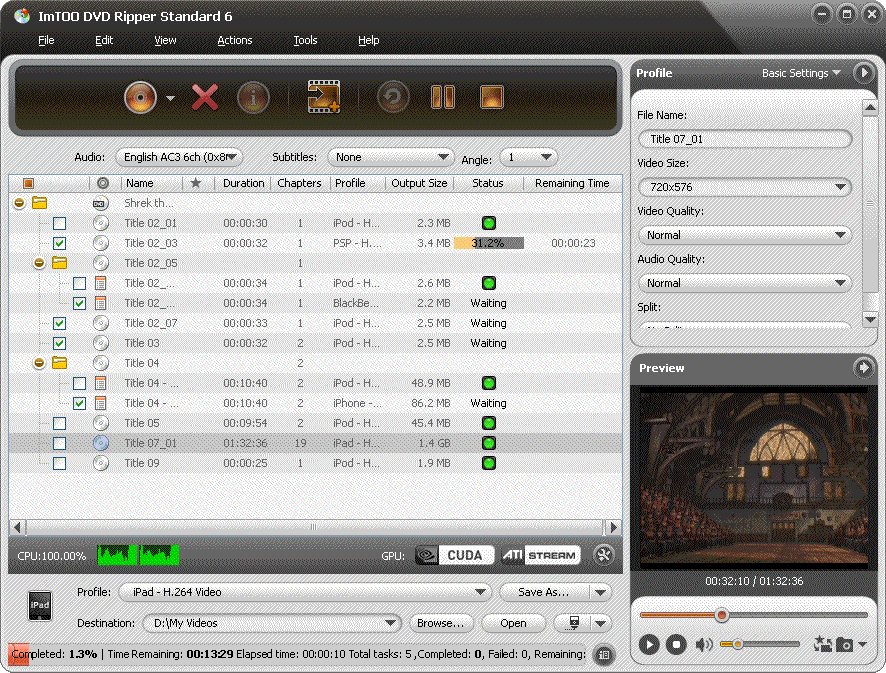
|
 ImTOO DVD to AVI Suite
-
Version
6.0.14.1104
ImTOO DVD to AVI Suite
-
Version
6.0.14.1104
ImTOO DVD to AVI suite, including DVD Ripper Standard
and AVI to DVD Converter, offers you super fast speed
and high stabilization to convert DVD movies to
regular video files and create DVD or ISO image from
videos. Besides, many practical features are provided
to make your DVD making and ripping more personalized.
1.Support DVD disc formats: DVD-R, DVD+R, DVD-RW,
DVD+RW, DVD+R DL, DVD-R DL and DVD-RAM.
2.Support all mainstream portable players: iPod,
iPhone 3G, iPhone 3GS, iPhone 4, Apple TV, PSP, PS3,
BlackBerry, iRiver PMP, Windows Mobile phone, Xbox,
mobile phone, NDS, Wii and many others.
3.Transfer output files to iPod, iPhone or PSP
instantly after ripping.
4.All profiles are classified and optimized by devices
and you can adjust the settings of any profile to
create a new profile for yourself.
5.Adjust profile settings (sorted by different types)
to output custom multimedia files.
6.Auto retrieve detailed DVD info from the internet.
7.Preview source files in the resizable player before
converting; capture your favorite frames and save them
as JPG, PNG, BMP or GIF.
8.Attach watermark (picture or text) to claim rights
to your DVD.
9.Customize output by cropping video size and image
effect, adjusting video/audio quality, television
standard, video aspect, bit rate and etc.
10.Set any video clip or a static picture to the video
thumbnail in the DVD menu.
11.Trim file segments to output desired DVD or video
files by specifying the start time and duration.
12.Split one DVD title into several video pieces with
user-defined file size or time length.
13.Customize the output file size with Bitrate
Calculator.
14.Select multiple profiles for one source file and
convert them in a group at one time.
15.Rip DVD with any available subtitle, audio, angle
you like.
16.Add the picture (PNG, JPG, BMP), music (MP3, WMA,
AC3) and title for custom DVD menu.
17.Personalize DVD menu by applying preset templates,
adding music, picture, title or opening clip.
|