|
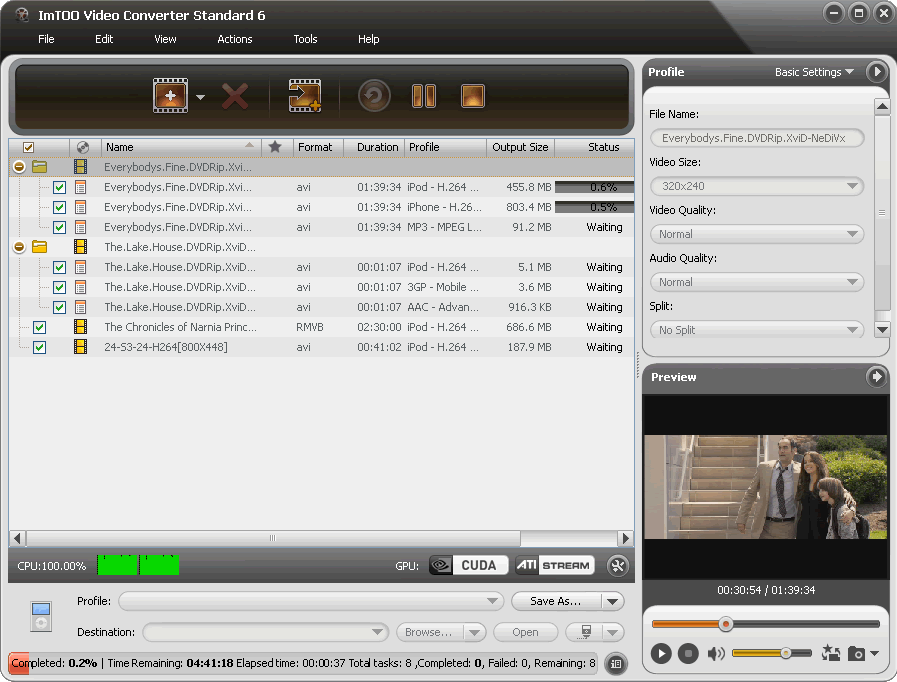
|
 ImTOO Video Converter Standard
-
Version
6.5.2.0125
ImTOO Video Converter Standard
-
Version
6.5.2.0125
ImTOO Video Converter Standard supports converting
almost all popular video and audio files to MPEG 4,
WMV, AVI, MPEG, WMV, MP4, DivX, FLV, MOV, 3GP and such
videos, extract audios like MP3, WMA, WAV, AAC, M4A,
etc. from supported video files, convert audio files
from one to another. There’re many adjustable output
parameters to help you get custom files.
New features:
1. Powered with NVIDIA-CUD and ATI-Stream GPU
acceleration technology to improve performance in
conversion time.
2. Enable to transfer output files to iPad and iPhone
4 directly after conversion.
3. Supports iPhone 4.
Key features:
1.Support encoding the following video formats:
H.264/AVC, AVCHD, AVI, MPEG, DivX, WMV, MP4, 3GP, MOV,
RM, H.264/MPEG-4 AVC, AVCHD video (*.m2ts, *.mts),
MKV, MPEG-2/MPEG-4 TS HD video, etc.
2.Supported source audio formats: MP3, WMA, WAV, AAC,
M4A, APE, FLAC, OGG, AC3, and so on.
3.Support multi-core CPU, multithreading and batch
process.
4.Allows you to output the converted files to iPod,
iPhone or PSP directly.
5.Split one file into several ones by specified split
mode.
6.Add different output formats to one source file and
get them converted in one click.
7.Use Bitrate Calculator tool to compute video bit
rate for getting exact output file size.
8.Set the video/audio/ tag parameters like quality,
channel, bit rate, frame rate, sample rate, ID3 tag
info, etc. to get desired files.
9.Run the software in the background to lower the
priority of this software.
10.Set an after done action to shut down, hibernate,
standby or exit automatically after conversion done.
11.7 interface languages: Chinese, English, French,
German, Japanese, Italian and Spanish.
|