|
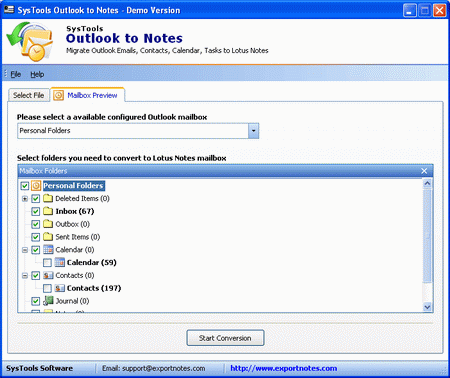
|
 Transfer PST to NSF
-
Version
6.0
Transfer PST to NSF
-
Version
6.0
With the Outlook to Notes software for a conversion
tool you get to Transfer PST to NSF at your own ease
and with any data your choice. Now materialize your
plan and get done with the Outlook to Notes Transition
within few clicks, that too without having to care
about data being the one with configured status or
orphaned one. Transfer PST to Notes with various data
(inbox, drafts, contacts, journals, tasks, etc) and
their meta-information (to, cc, sent-date, received
date, etc). It merely takes 4-5 steps to Transfer PST
to NSF: 1) Download and run the software; 2) Browse
the files for conversion; 3) Click on "OK"; 4) Click
on "Export", to start the conversion process. After
the Outlook to Notes Transition one doesn't have to
work hard to find the data, for the software
automatically saves the data with its previous name.
To Transfer PST to Notes, you don't need to
specifically install a certain windows version, for
the software is compatible with wide variety of
windows, like: Windows 98, win2000, XP, win 2003,
Vista and win7. Before finalizing the deal of the day,
|