|
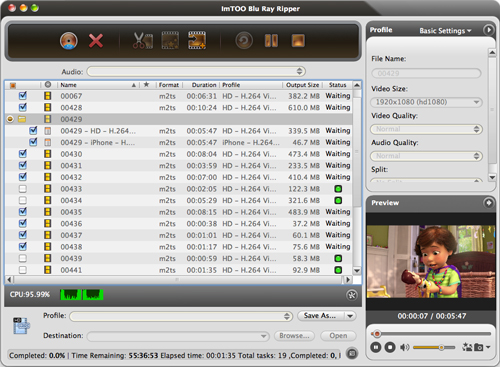
|
 ImTOO Blu Ray Ripper for Mac
-
Version
2.1.0.20140211
ImTOO Blu Ray Ripper for Mac
-
Version
2.1.0.20140211
ImTOO Blu-ray Ripper for Mac delivers the highest
quality Blu-ray playback on your Mac or other digital
devices, it can quickly turn your Blu-ray movies into
professional-quality High Definition videos as well as
common videos, audios and images.
Features:
1.Rip and convert Blu-ray movies from disc to great
quality videos for you to watch on Mac.
2.For higher entertainment need, ImTOO Blu-ray Ripper
for Mac supports converting Blu-ray discs to High
Definition videos in format of H.264/MPEG-4 AVC, Apple
TV h.264 720P, HD WMV or MPEG-2/MPEG-4 TS HD.
3.Match your visual experience with the best audio
available. Rip and convert Blu-ray movies to high
quality audio files to enjoy great music in the movie.
4.There's a huge range of supported video/audio file
formats to satisfy different requirements, such as
AVI, MPEG, WMV, DivX, MP4, H.264/AVC, RM, MOV, XviD,
3GP, FLV, MP3, WMA, AAC, WAV, OGG, FLAC, APE, M4A, RA,
AC3, MP2, AIFF, AMR, SUN AU and etc.
5.A bundle of optimized output profiles are available
to best fit your digital devices like iPod, iPhone,
Apple TV, PSP, Xbox, Zune, NDS, Wii, mobile phones and
Windows Mobile devices.
6.Ultra fast Blu-ray ripping with hardware
acceleration technology to improve overall performance
including encoding, previewing and simultaneous
conversion of multiple video files.
7.Specify the start point and end point of the videos
to clip any segment from the source to save interested
scenarios.
8.Merge several separated video together with
wonderful transitional effects for a seamless new
video file.
9.The practical splitting function helps you to split
a large file into several smaller parts before output
to perfectly fit the capacity of your device.
10.Get a better video visual effect by adjusting the
video brightness, contrast, and saturation. Special
effects are also offered, like Oil Painting, Carving,
Old Film and etc.
11.Preview the Blu-ray DVD in the built-in player,
snapshot the interesting movie scenes.
|