|
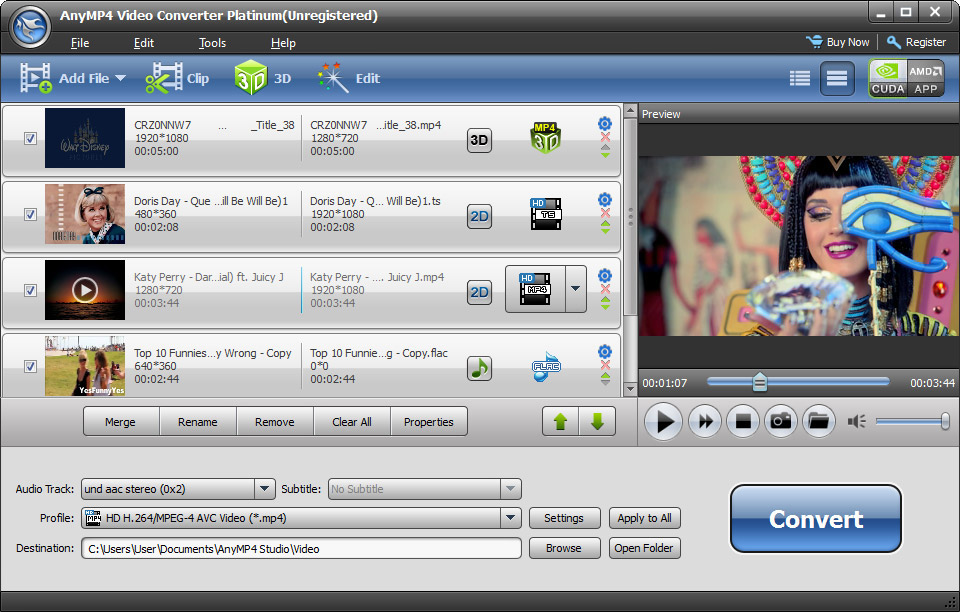
|
 AnyMP4 Video Converter Platinum
-
Version
6.1.10
AnyMP4 Video Converter Platinum
-
Version
6.1.10
AnyMP4 Video Converter Platinum is the most powerful
video converting software, which can convert different
kinds of video formats such as MP4, MOV, AVI, FLV, MKV,
WMV, M4V, etc. to 2D or 3D video formats. And it can
reach 6x faster speed than other converters. Besides,
there are five 3D modes for you to choose such as
Anaglyph (Red/cyan), Side By Side (Full), Side by Side
(Half-Width), etc. You can also trim the video to your
needed length, crop the video frame, add watermark to
the video and merge several video clips into one.
Key Functions:
1.Convert any video to 3D video
AnyMP4 Video Converter Platinum can help users convert
any common video such as MP4, MOV, FLV, MOV, AVI, WMV,
MKV, MTS, F4V, etc. to 3D video format. Also, you can
convert HD videos like HD TS, HD MOV, HD WMV, HD AVI,
etc. to 3D video with great high quality.
2.Convert any video/audio to 2D video/audio
This Video Converter Platinum enables you to convert
various videos like MP4, MOV, FLV, M4V, RMVB, MKV,3GP,
F4V, etc. to other video formats. Also, it can convert
audios like MP3, AAC, AC3, M4A, etc. to your needed
audio formats.
3.Adjust 3D settings
It provides five 3D modes for you to choose: Anaglyph
(Red/cyan), Side By Side (Full), Side by Side
(Half-Width), Top and Bottom (Full) and Top and Bottom
(Half-Height). You can also adjust the 3D Depth and
switch Left Right according to your needs.
4.Clip the original video to several segments
With this software, you can trim the video to your
needed length by setting the start time and the end
time, and you can click "New clip" or "Split" button to
new several segments. If you need, you can click "Merge
into one file" button to merge these segments into one
single file.
5.Customize the video
This program allows you to crop the video frame by
dragging the yellow lines at your disposal, adjust the
video effect by setting the Brightness, Contrast,
Saturation and Hue, add text or picture watermark to
the screen of the video.
|