|
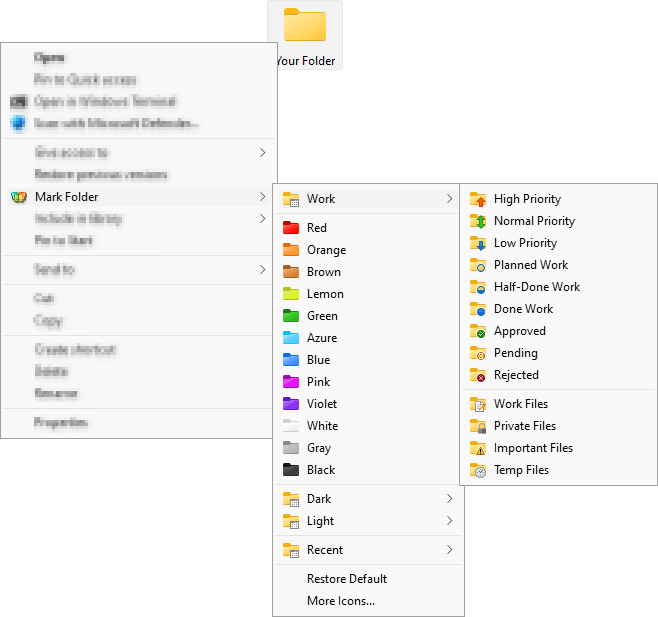
|
 Folder Marker Home - Changes Folder Colors
-
Version
4.1
Folder Marker Home - Changes Folder Colors
-
Version
4.1
Folder Marker Home is a powerful helper specially
designed for home work. It enables you to quickly
change folder color or mark folders to indicate
priority (high, normal, low), project completeness
level (done, half-done, planned) by work status
(approved, rejected, pending) and type of information
stored in folder (work, important, temp and private
files).
The icons in Folder Marker are self-explanatory and
include many colors, both dark and light, many
categories, and they carry letters and numbers. Of
course, the default set of icons can be expanded with
the unlimited number of new icons that you may
download from the internet, or create yourself in the
icon editor.
How to change folder icons by using Folder Marker?
Select an icon from the right-click menu of a folder.
That's it! Only one step to change a folder icon! Is
that cool or what? Using Folder Marker Home couldn't
be simpler. The application's designers wanted to make
the ability to change a folder icon or a folder color
|