|
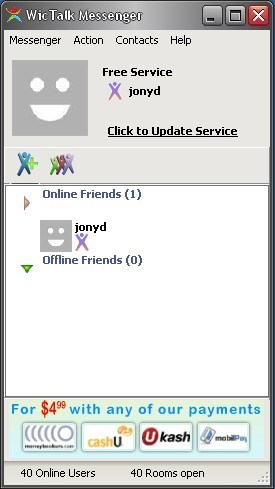
|
 Wictalk Messenger
-
Version
1.2
Wictalk Messenger
-
Version
1.2
After downloading, run WicTalk_setup.exe and follow
the next instructions:
After running WicTalk_setup.exe, the WicTalk setup
wizard will appear asking you to agree to the terms of
this license agreement. Tick the box and click next.
Now select your directory to install WicTalk
messenger, then please click on next button to
continue.
WicTalk messenger installed successfully, click on
Finish button and create your own nickname.
When you create a nickname you will get an e-mail of
your registration code, please make sure to use your
active e-mail address otherwise your nickname going to
be rejected.
Avoid making nicknames that are trademarks, Countries,
advertisements, inappropriate names, such as names
that include firearms and managements like help,
technical and so on.
Please note you are fully responsible for anyone using
your account or your computer, if in any case they get
banned automatically your account gets banned as well.
|