|
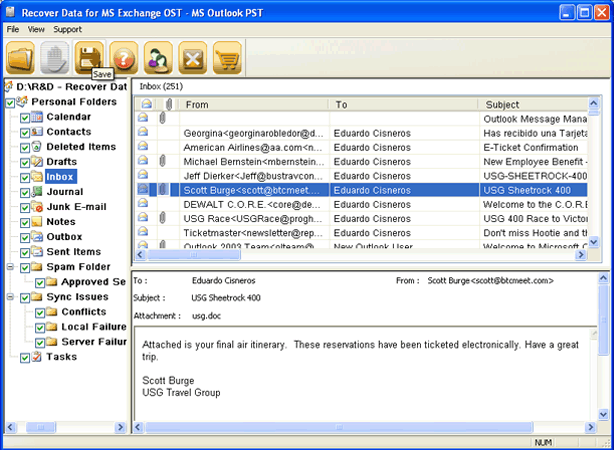
|
 Save Outlook OST in PST Formats
-
Version
4.7
Save Outlook OST in PST Formats
-
Version
4.7
Recover Data for OST to PST converter is a trustworthy,
valiant and result-oriented software, which gives
absolute results once executed. The software helps
bringing data from damaged, corrupted or not-responding
OST files back to its original state by conducting a
swift OST file recovery process. The software first
checks the OST database by running a quick scan.
Thereafter, it collects and presents all the OST files
in a tree like pattern, giving users a chance to check
and verify the recovered OST files. After getting
convinced with the recovered files, a user needs to
mark the desired email files and folders, and by
providing the path, these recovered files can be
restored at their specified location.
This valiant software is not only an expert in
restoring damaged or corrupted OST files, but also a
powerful tool to restore password protected or
encrypted OST files. The software acts as the all
rounder as it helps in recovering OST files lost to
annihilating factors, such as OST files exceeds 2 GB
storage capacity, imbalance in synchronization process
between Exchange Server and MS Outlook, storage media
acquiring bad sectors, accidental deletion of user
mailbox stored over the Exchange Server, system
re-installation errors, etc. The software gives
complete ease to the users (be it an expert or a
novice) to initiate the recovery process at his/her
own. One needs to just download, install, and needs to
tick out the recovery mode, to began with the recovery
process.
Demo version of 'convert OST to PST' software is
available, will facilitates users with the
understanding of software functionality and features.
Buy full edition of this stupendous software, if only
demo proves to be successful.
|