|
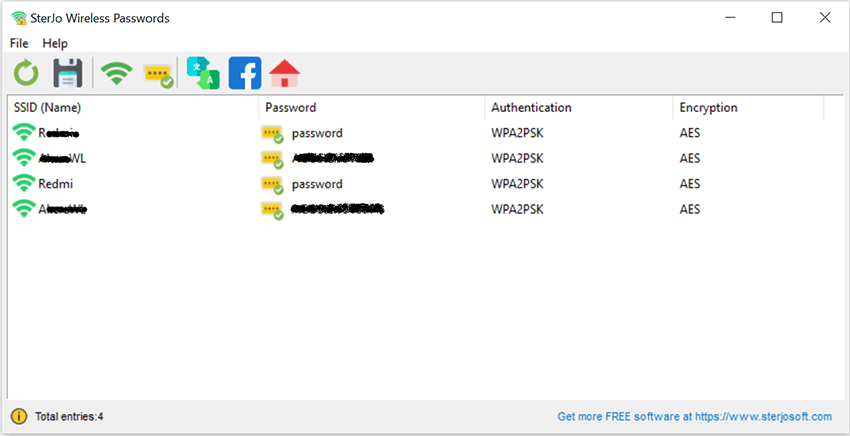
|
 SterJo Wireless Passwords
-
Version
1.4
SterJo Wireless Passwords
-
Version
1.4
Ever happened to you that you forgot the WiFi password on your PC that you recently changed into a complex combination of letters, numbers and symbols just to be more safe regarding your wifi security?
This is where SterJo Wireless Passwords solves this issue for you.
SterJo Wireless Passwords is a free password recovery software which you can use to recover your lost wireless network passwords. Just by running this software on your system you can easily check Wi-Fi names, passwords, type, authentication, and more within seconds.
When launched, the application instantly scans and displays the information regarding all wireless internet networks that you have ever connected to, and the one that’s currently being used. The user-friendly interface shows info including SSID (Service Set Identifier), Password, Authentication type (WPAPSK, WPA2PSK, Open, etc.) and Encryption method (AES, TKIP, WEP) for each network.
These are the great features of this tool:
• It is simple, secure and effective software.
• It is a user-friendly application which is easy to understand.
• You can recover your lost passwords of any number of wireless connections.
• Save as text file option is provided on main screen.
• You can also copy selected wireless network password of your choice.
• Displays SSID name, password, type, authentication, and encryption of network connections.
All in all, SterJo Wireless Passwords is a nifty little tool that does a great job at recovering Wi-Fi passwords, keeping your Wi-Fi connection safe. Being portable means you can use it on the go, anywhere you want. It works on both 32-bit and 64-bit editions of Windows XP, Windows Vista, Windows 7 and Windows 8.
|