|
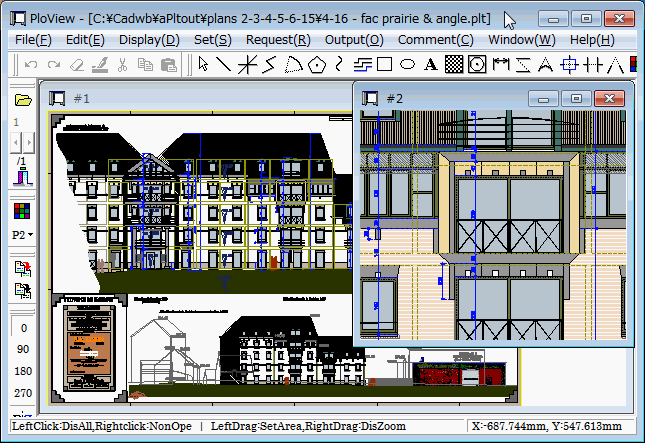
|
 PloView
-
Version
12.0
PloView
-
Version
12.0
PloView is viewer for viewing drawing of HPGL/Vector/image file, and there are the following functions.
(1) Support many file formats
Input: HPGL, HP-GL/2, HP RTL, PDF, DXF, DWG, GERBER, NC-Drill,
IGES, SXF, EMF, TIFF, JPEG, Bitmap, PCX, FPX, GIF, PNG
Output: PDF, HPGL, HP-GL/2, HP RTL, EMF, TIFF, DXF, DWG, JPEG,
Bitmap, IGES, SXF, PCX, FPX, GIF, PNG, Printer, Plotter, Clipboard
*At PDF output, add layer attribute to color / page, annotate to cloud mark
(2) Open multiple files, display page, and combine into a multi-page file.
Split a multi-page file into separate files for each page.
(3) Color and width change of line, “black and white” / “color” change,
background color change, pen ON/OFF
(4) Display mode (Copy/Merge/Xor/data) change
(5) Rotation, mirror, grid displaying
(6) Vector font / TrueType font change of text font
(7) Measurement function of coordinates, length, area, line width, and angle
(8) Connected line search, the total line length measurement
(9) Drawing edit of comment
File: New or vector input file of (1) is read (page number links to layer number),
edited, and saving enables to output file of (1).
Figure: Polyline, Arc, Circle, Horizontal line, Vertical line, Slanting line,
Opposite side angle line, Regular polygon, Ellipse, Offset line, Free curve,
Cloud shape line, Spline, Surface, Rectangle, Long circle, Text, Bitmap,
Macro, Dimension (Horizontal, Vertical, Parallel, Angle, Radius, Diameter)
Edit: Setup, Select (individual selecting, rectangular area selecting, polygon area
selecting), Move copy, Delete, Divide/Delete/Move/RouteChange polyline
section, Delete line in selected area boundary, Trim, Change property,
Change vertex R, Chamfer, Connect Line, Rotate copy, Scale Up/Down copy,
Macro-izing, Macro breakup, ReDo, UnDo
|