|
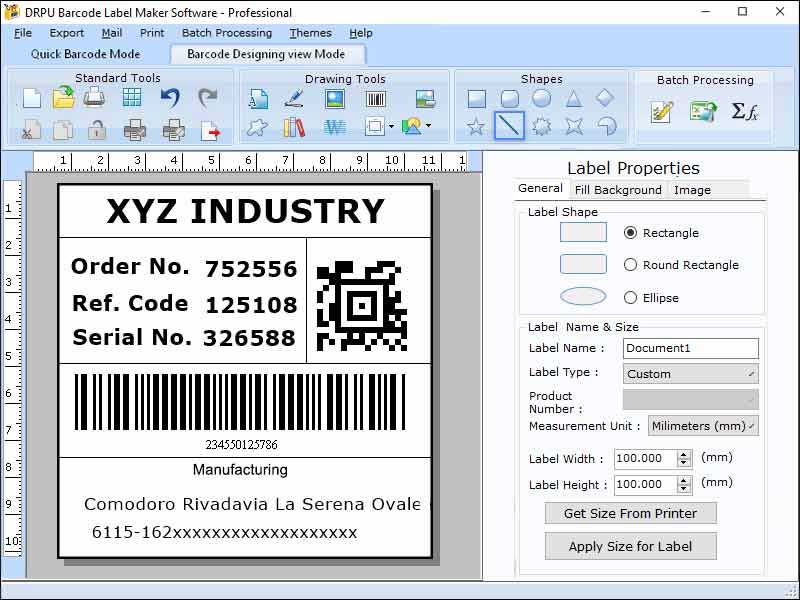
|
 Bulk Barcode Maker with Batch Processing
-
Version
9.2.3.4
Bulk Barcode Maker with Batch Processing
-
Version
9.2.3.4
Barcode software designs the professional looking barcodes with inbuilt drawing tools and shapes and also gives the options to export the designs into PDF format or JPG, PNG formats. Barcode label software share the generated barcode through the mail options to the multiple persons at the same time with advanced mail setting features. Steps to design barcode labels: Step1). Take the new file: select the new file from top menu bar and choose the view mode from ‘quick barcode mode or barcode designing view mode’ to design barcode. And also select the barcode technologies (linear and 2D barcode) to create barcode. Step2). Style the barcode: Design the barcode with multiple drawing tools like regular symbols, rounded rectangles, square, ellipse, Triangle and add images to barcode from image gallery. Set the barcode header, barcode footer and add user can add barcode value, message append, or can set the general settings, font setting, color settings, image settings to make more nice looking barcodes. Step3). Generate multiple barcode: At a same time multiple copies of barcode with different value can create by enabling batch processing options. Batch processing series includes 3 ways to add multiple barcode and add the custom datasheet.3.1). Generate a new series as a sequential series, constant value series and random series.3.2).For multiple data Import values from excel file, text file, browse image folder and add the manual text for barcode.3.3). Use the manage batch processing options to update, delete the existing batch processing series content. Step4). Export, Print and Share: Generated barcode can be export as in PDF format or image format. Print the barcode by using the predefined label stock and select the label product and product number in existing values of label stock in barcode software. Share created barcode via the mail options to the multiple persons simultaneously
|