|
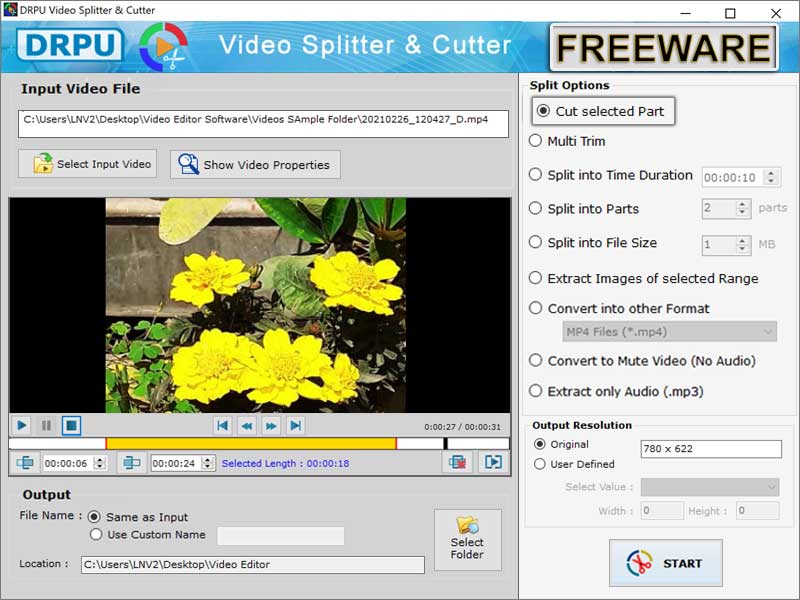
|
 Video Splitter Software For Windows OS
-
Version
2.2.0.1
Video Splitter Software For Windows OS
-
Version
2.2.0.1
Video splitter and cutter software can easily helps you to trim, cut and split the video. It is a good tool for casual video editing and provides multiple options to modify your video as well as high speed conversion with excellent result. • Convenient user interface Software provide user the properties in split option section where user can change the properties of the video like size , duration etc and to view these changes in real time we have a preview screen so user can see the changes made by him easily. The application only supports Splitting and trimming, this function can be found on properties. User can only edit one video at a time. • Trim or Split files easily Trimming and splitting require almost same steps. At first user have to insert the video by clicking select input video button and can also check the properties of the selected video like size, duration, frame rate, file format, audio details etc. In split option user can have split or trim properties by using them as per need see changes in preview screen then save it at your desired path in system. • Supported file formats Software provides user multiple file formats including AVI, MP4, MOV, MPG, WMV, MTS, Flash Video Files, 3GP, and MKV. Before saving the video user have to click on Convert into other format inside split option and then select the format. Software give user various types of video format so user can choose the file format according to need of the system. • Application areas of video splitting software Software offers a high degree control over the cutting process. However, users should note that this application only supports the trimming and splitting of the video nothing else. So for merging the video or any other functionality you have to install other software for that. This application is free of cost so you can use the app whenever you want. It also gives option of extract only audio from a given video and converts into in MP3 format.
|