|
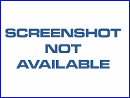
|
Free Download Video Rotation App
-
Version
Free Video Rotating Tool facilitates you to save your rotated videos in different popular video file formats like FLV, WMV, AVI, MTS, MP4, MPG, etc. Software offers an advanced batch processing feature that enables you to add folder containing multiple video files and rotate all of them together at the same time.Application Features- 1.Totally free of cost.2.Different rotation angles.3.Rotate bulk video instantly. Changing the Orientation of a Video by video rotation software: If you’re looking for a quick, easy, and free tool to fix the orientation of your video, try video rotator software that allows you to flip your videos. Steps- 1.Select the video file: Click on Add file option and browse the location of the video file that is going to rotate. You can also add a complete folder to rotate multiple video files at once.2.Select the rotation type: Choose any one of the different Rotation types, Flip Horizontal, Flip Vertical, 90 deg right, 90 deg left, and 180 deg. You can also mute or replace the sound of the video.3.Save the Rotated video: Select the Output file format, video quality (normal, low, medium, or high), and the file location. After that finally, click on Make Rotate button to rotate your video clip. Video Rotation process is continuing and Video has been rotated successfully. You can then save your rotated media files and be sure that the clips you post on YouTube, Face book and Instagram are just as you want them. You can select a file to upload from your computer or phone. Wait for the video to upload (it may take a minute, depending on the file size). Once the video is done uploading, you can click on the image and a rotating button will appear above. Use this button to drag your video into the desired rotation. You can merge and combine two clips and create a new and single clip. Once you are satisfied with the changes, click ‘Export’ and it will save the new rotated video to your computer or phone
|