|
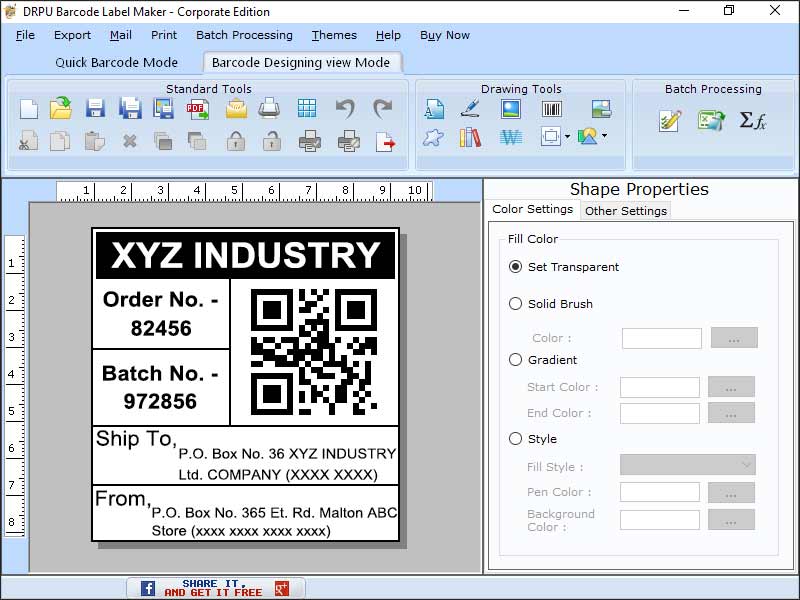
|
 Windows Corporate Barcode Maker tool
-
Version
9.2.3.2
Windows Corporate Barcode Maker tool
-
Version
9.2.3.2
Corporate Barcode generating software generates barcode labels in bulk which helps business to create multiple numbers of barcode. Software generated barcode can be easily printed or scanned by any common use printer or scanner. It generates very high quality barcode for business to store multiple product information. Software has 2 mode barcode setting mode or designing view mode. In barcode setting mode user can design linear and 2d barcode with header and footer. Designing view mode provides multiple features to make their personalized barcode label. User can change the label properties like shape and size. Software has drawing tools which has multiple features to insert in label like image, shape and has some predefined pictures etc. User can also change the contrast, set the brightness of the inserted and rotate the picture as per need. Software provides option to save generated barcode in multiple formats (PDF, JPEG, PNG and GIF etc). User can also select the desired path where he wants to save the label. In print mode option user can the margin, orientation, height and width and can select the type of paper he printing then preview it to avoid printing mistakes. • Software helps in improving accuracy Software generated barcode eliminates the manual entry of product information. In businesses barcodes simply can store any information and also stores employee information and reduces risk of error. • Software creates affordable barcodes Barcode software offers tremendous value for creating barcode at very low cost and efficiently. After buying the software company can create as many barcode they can for their use without any limitation. Generated barcode reduces time and helps in maintaining data in organization
|