|
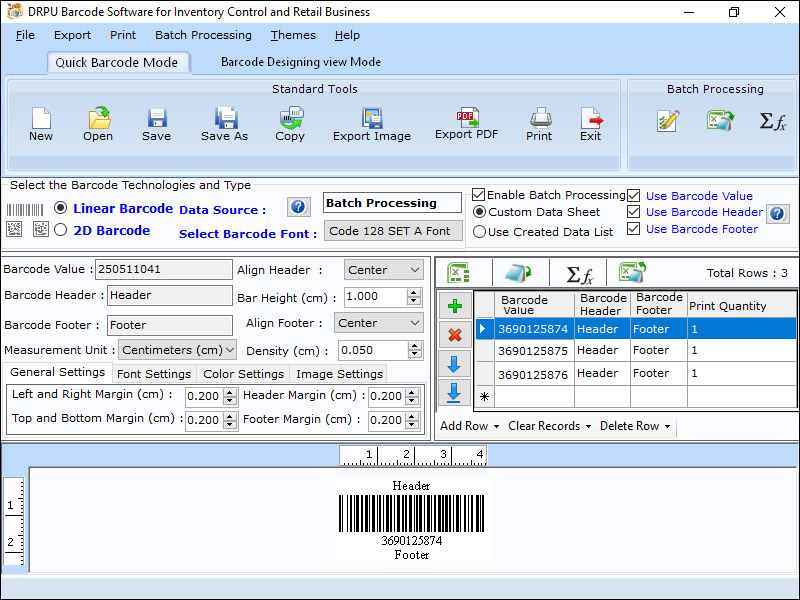
|
 Retail Barcode Label Printing Tool
-
Version
9.2.3.3
Retail Barcode Label Printing Tool
-
Version
9.2.3.3
HOW BARCODES IMPROVE RETAIL INDUSTRY: Retail Barcode Designing Software design barcodes so that people can easily manage the inventory of their goods and services in an efficient manner. User is allowed to track the status and various shipment locations during the delivery of a product. Barcodes are using widely because of the accuracy and other advance features they provide to its users. Shipping Barcode Generating Tool design barcodes which are versatile in nature means they are able to operate any kind of data in minimum possible time. HOW TO USE BARCODES IN RETAIL INDUSTRTY: 1. QUICK PAYMENTS: In this ongoing busy and technical world everyone prefers barcode scanners at their counter shops to make the payment possible in the minimum possible time. This technique is preferable over cash payments and is also able to save the precious time of today’s youth. 2. PREVENT LOSS: Loss prevention is one of the most important features of barcodes. Delivery Barcode Designing Software designs barcodes to facilitate users with great security and is capable to save all the resources from any kind of theft. 3. TRACK SALES AND PRODUCTS: All the sales receipts are having barcodes. People scan these barcodes to know the status of products that they are selling well or not. This will help users to make better business decisions. Through barcodes, users will get to know about the available stock in the warehouse. 4. CREATE REPORTS: The information held by the barcodes is very useful to generate various kinds of reports of your business including sales reports, average sale price, and total sales in a month or a day, and many more such reports. 5. EASY RETURNS: If a customer wants to return any product then it is very easy to manage it for any particular business or company. By scanning that product the system will automatically generate a receipt that contains all the information related to the return process of that particular product.
|