|
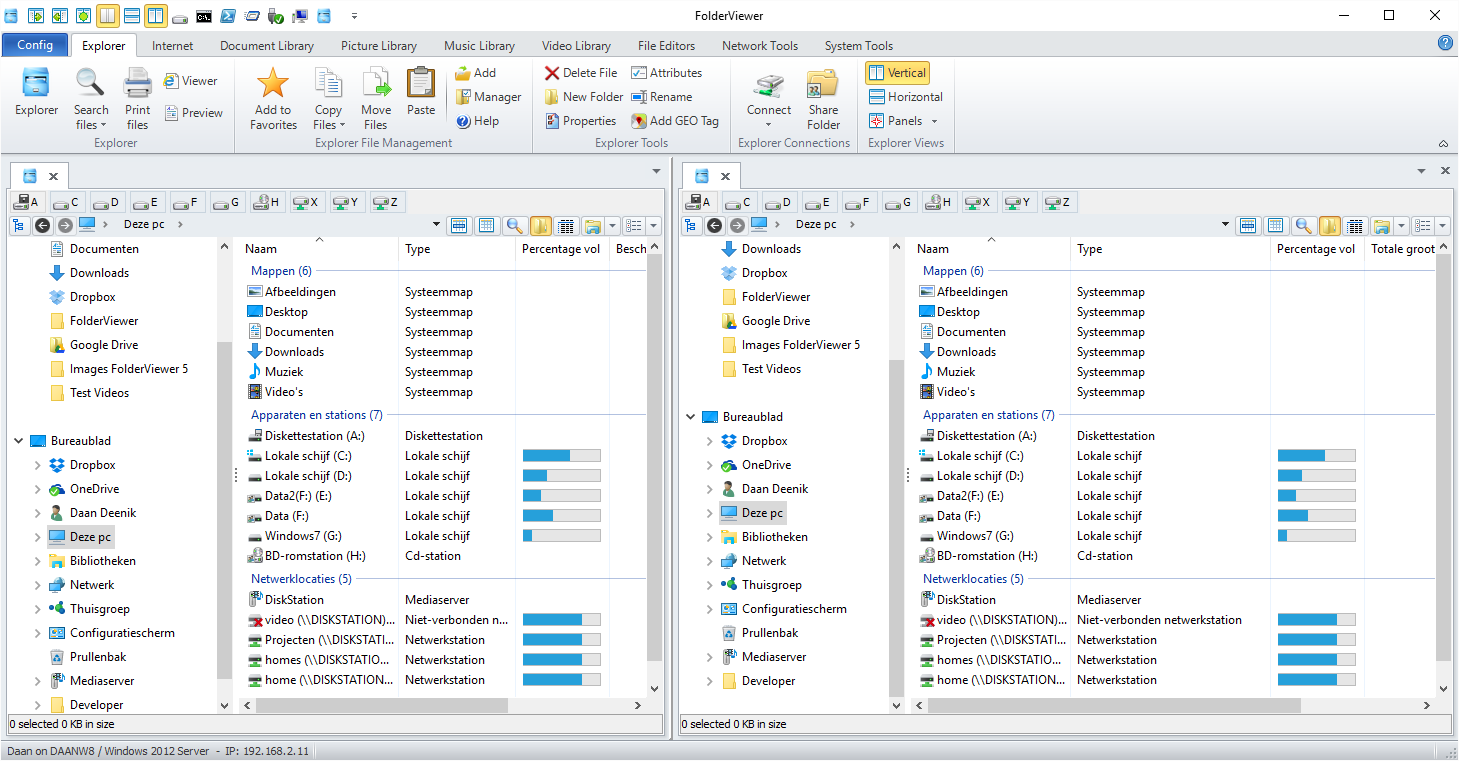
|
FolderViewer
-
Version
5.0
FolderViewer is a very advanced File Explorer / Manager for Windows
FolderViewer 5.0 has been completely rewritten from ground up. The program has been designed with the user in mind, making the user more productive when organizing and managing files and projects using MS Windows 7, 8 or 10.
The most important difference with MS Explorer is the fact that FolderViewer supports dual panel file management. You can have as many File Explorers open at the same time in either panel. Each panel supports many different functionalities like: File Explorer, File Search, Google Desktop Search, Internet Explorer, Document Library, Picture library, Music Library, Video Library, Syntax File Editor, Hex Editor, Network Tools, System Tools, Windows Tools.
There is a lot of information embedded in each file, document, photo, video or song. (EXIF- / IPTC-) Properties like First Letter, Author, Subject, Category, Street, City, F-Stop, ISO, Artist, Song Title, Album - to name a few - can be used when copying or renaming the files. You can copy files to destination folders based on these properties and organize your files in a very intelligent way using these properties. You can also use this information when you add files to one of the four available Libraries. The Library itself can be filtered of queried to select files you need for your project, article or presentation.
You can download a 14 days trial version with full functionality on our website: www.matirsoft.com
After the trial period has ended you can purchase FolderViewer 5.0 for just $10, and this offer includes lifetime free updates.
Main features of FolderViewer 5.0
Dual Panel Filemanager with many extended features
An Advanced Copy Tool using properties - i.e. Artist, Album, Title, ISO, F-Stop, Country, City, Street etc. - of the file to create the target Folders
Advanced Rename Tool, using file properties like: Artist, Album, Title, ISO, F-Stop, Country, City, Street etc. as part(s) of the new filename
Search Tool, including Google Desktop Search (still available on the Internet) with the option to export the results (Text, Excel(X), XML, HTML) or save them to disk
Data Analysis of the Search results using Pivot Tables with the option to export the results (Text, Excel(X), XML, HTML) or save them to disk
Dual Panel Internet Browser, executing saved Internet searches, using 16 searchengines with an Advanced History Database
DuckDuckGo Bang! Database to use in Internet searches
Multiple Document Library Databases
Multiple Picture Library Databases
Single Music Library Database; print and search Lyrics
Single Video Library Database
Syntax Editor and Hex Editor
Embedded multiple Windows Media Players
Network Tools
Multiple Remote Desktop clients
System Tools
The extensive Helpfile has been replaced by several instruction videos published on our MatirSoft YouTube channel. These videos can also be reached from within the program itself.
|