|
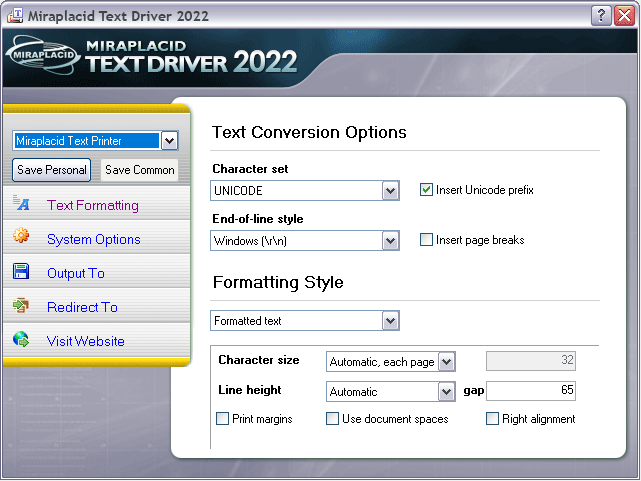
|
 Miraplacid Text Driver Terminal Edition
-
Version
7.0
Miraplacid Text Driver Terminal Edition
-
Version
7.0
Miraplacid Text Driver extracts text from any printable documents. After installation on your server, Miraplacid Text Driver appears there as a new printer. Terminal Server Edition is special version of Miraplacid Text Driver designed
for multi-user Terminal Server environment.
You can use on the server, but, more important, your terminal server users will able to use it in their terminal windows.
When document is printed, Miraplacid Text Driver opens a dialog with Preview Window. You can save resulting text to disk, upload to FTP or HTTP server, send by email, print them to a real printer or copy to Clipboard.
You can save the extracted information as plain, formatted text, XML or as RSS feed for future processing.
Text can be converted to any installed code page or stay in Unicode.
Miraplacid Text Driver adds icon to the terminal server desktop. All the documents you drag and drop to this icon will be printed behind the scenes and processed by Miraplacid Text Driver.
Turn "Auto Save Mode" on if you want Miraplacid Text Driver to process documents and save extracted text to a file without waiting for your input.
If you want every document to be saved to an individual file, add
,, , or to the file name or path. They will be replaced with current date, time, some unique number, page number and print job id respectively.
With "Print a copy to" option, you can print original print job to your physical printer at the time of extracting text.
You can choose between Unix(LF) and Windows(CRLF) line breaks style.
As a software developer, you may control printing process from your own software.
|