|
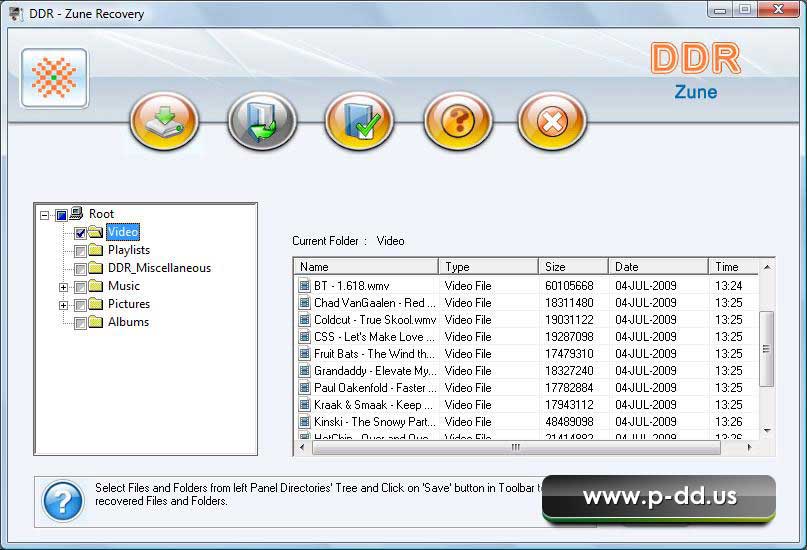
|
 Zune Data Unformat Utility
-
Version
3.0.1.5
Zune Data Unformat Utility
-
Version
3.0.1.5
Zune music recovery tool provide best reliable and
prominent method to get back your lost songs,
pictures and images etc. Download free trial software
to restore your favorite music files erased due to
accidental or intentional formatting, human error,
improper power supply or other system error etc. Zune
music recovery software can easily retrieve back
deleted images including jpg, jpeg, tiff, png, bmp
etc. Restoration device provide a thumbnail preview
of the lost files like audio video songs, mp3, mp4,
aac, wav, aif, aiff, avi, avr, cda, eda, mid, midi,
wma etc. Smart Zune music rescue software can recover
files and foldes from portable digital music player
even after drive not formatted, drive not recognized
messages are displayed on your screen while accessing
zune media player on your computer. Music recovery
tool also provides recovery when reset operation is
performed on your media player. Music restoration
utility can easily run on all windows based operating
system including Windows 98, 2000, 2003 server, ME,
NT, XP (professional, home, media center) and Windows
Vista Home Premium, Windows Vista Business, Windows
Vista Enterprise, Windows Vista Ultimate, Windows
Vista Starter and windows Vista Home Basic.
Features:
* Zune media player recovery software is effective
and efficient utility to recover your lost pictures,
images, audio, video, songs etc.
* Zune songs recovery tool recovers picture with jpg,
jpeg, tiff, png, bmp format and songs with mp3, mp4,
aac, wav, aif, aiff, avi, avr, cda, eda, mid, midi,
wma format.
* Zune music restoration device support WI FI
connectivity audio, video, music player etc.
* Zune music file and folders rescue tool is reliable
with all zune storage media.
* Zune music files repairing utility does not require
user to have technical skill as it provide easy help
menu to understand the working and installation
process.
|